Running the Simulation
For each nonGSO system there will be a number of possible runs, depending on:
- Type of simulation
- The operating frequencies of the nonGSO system
- For Article 9.7A and 9.7B runs, other systems in the SRS database.
The resulting set of runs is called the run schedule.
It can take some time to derive the run schedule for Article 22 cases as it involves derivation of the WCG. This algorithm is in some ways the most complex part of Rec. ITU-R S.1503-2. While the runs are being generated a status message will be displayed as in the figure below:
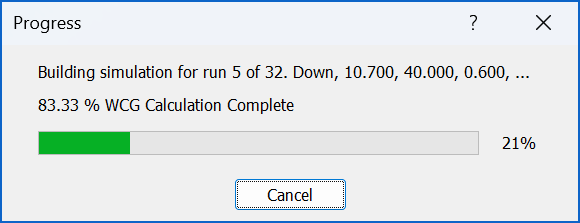
Note that one of the application settings, the WCG latitude step size, can improve performance, though this can result in analysis that is not fully compliant with > the algorithm in S.1503-2. This is discussed further in Section 6.3.
In addition to calculating the WCG, the run creation stage also determines the time step size and number of time steps required using the algorithm in S.1503-2. This ensures that:
-
The time step is sufficiently small that there will be a statistically significant number of samples of the in-line geometry case. In particular:
- For EPFD (down), when the non-GSO satellite is in the main beam of the GSO ES
- For EPFD (up), when the non-GSO ES is pointing towards the GSO satellite
-
The run duration covers the complete repeat cycle of the constellation, ensuring the results are statistically consistent.
The Run Schedule is shown in the window on the left hand side of the application window. It is a list of all the runs that need to be completed for the EPFD assessment.
Each run is uniquely identified by the following parameters:
-
Calculation type (up, down, IS)
-
Frequency
-
Reference bandwidth
-
Antenna (ES dish size for EPFD(down) or satellite beam width for EPFD(up) and EPFD(IS))
These parameters are displayed in the Run Schedule window for each run (as shown below).
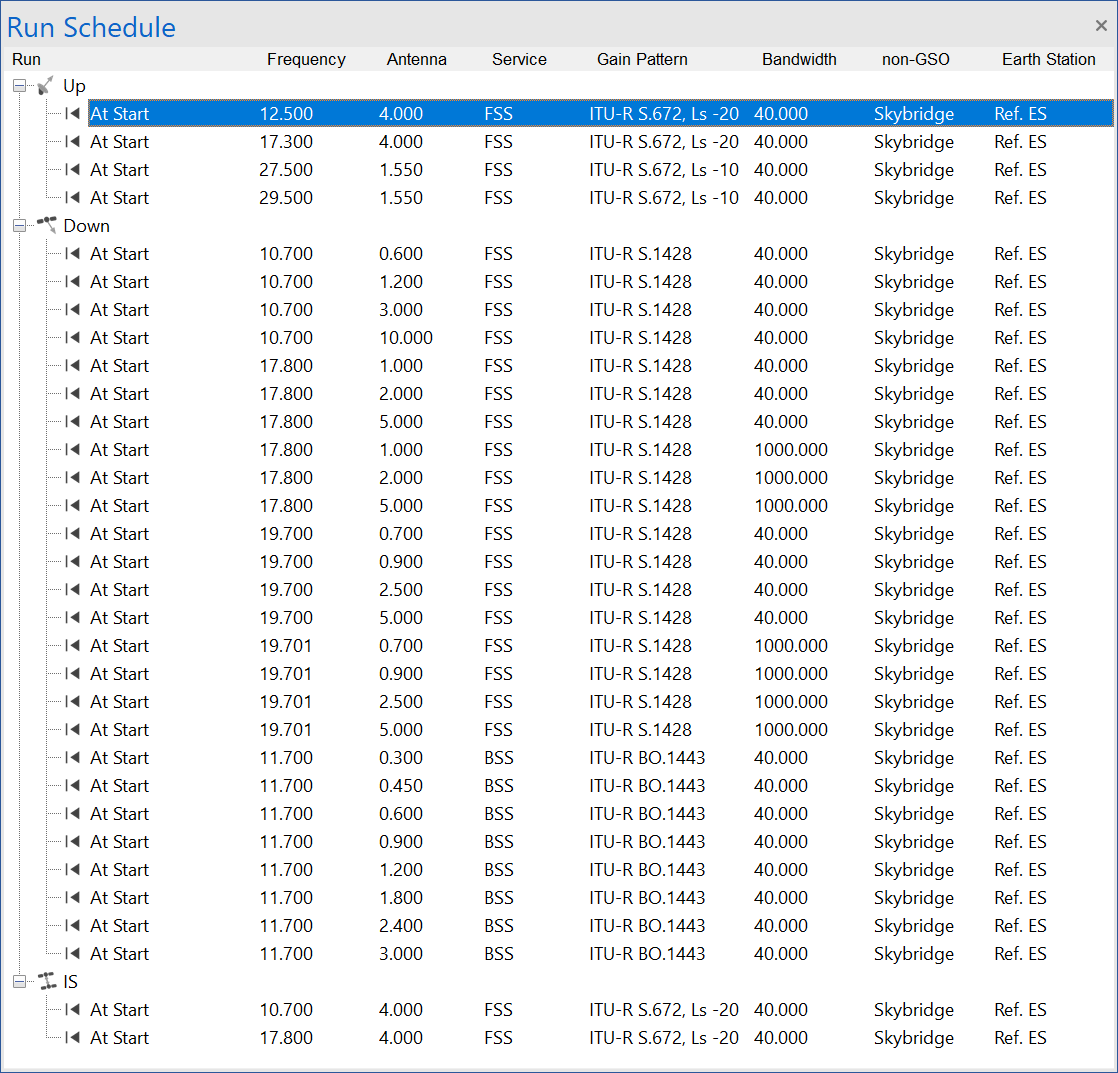
The GSO service type is also displayed for each run. The GSO service type determines the antenna pattern that will be used for the run. This pattern is displayed as well.
To begin working with one of the runs, select it by clicking on it. When selected, the run becomes highlighted.
All the windows and user definable options available apply to the selected run.