Selecting Elements to Display
It is also possible to select which elements are shown in the view in order to avoid information over-load. The following dialog can be activated by right clicking in the Scenario window and then selecting Display Items.
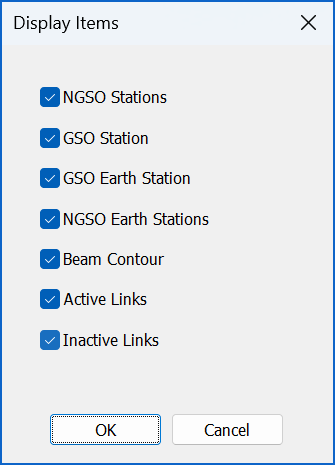
For example, it can be useful in the EPFD(up) runs to hide inactive links to reduce the information displayed on the screen.