File Management
In Visualyse EPFD the resulting statistics and EPFD run progress can be stored in a proprietary binary file format.
The standard file menu options are:
- New: create a new file
- Open: open a previously saved file
- Save: save the currently open file with its existing file name. If it hasn’t be saved yet you will be asked for a filename
- Save As: allows you to select a filename and then save it
One way to access these options can be accessed via the file menu:
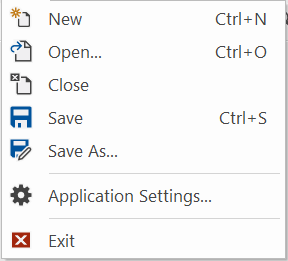
Alternatively the toolbar options can be used as shown below:

In addition the following standard shortcuts maybe used:
- Ctrl+N = New
- Ctrl+O = Open
- Ctrl+S = Save
Note that runs can be saved and re-loaded at any stage, including part way through a run.