Editing Groups
On the Model menu, select Station Groups. Select the Station Group you want to edit and click Edit. The Modify Group dialog (shown below) will be displayed.
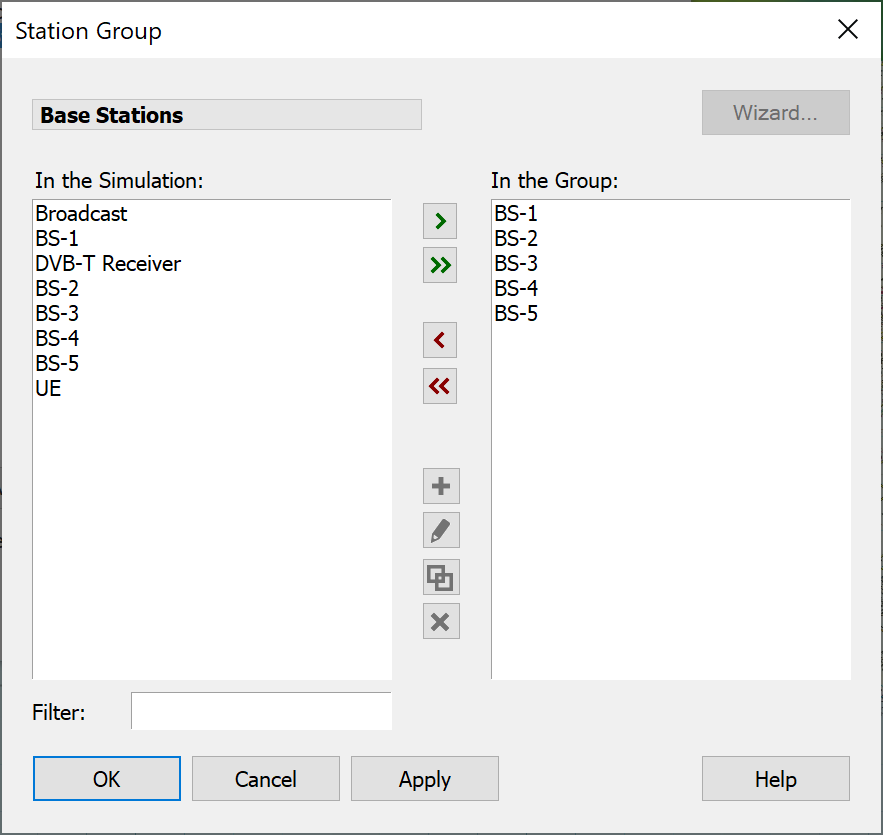
The dialog contains two lists - the Station List and a list of Stations in the currently selected Group. Options from this dialog are as follows:
- Add - creates a new Station
- Wizard - run the wizard (for groups created by a wizard)
- Include - includes a Station from the Station List on the left in the Group
- Edit - edits the selected Station
- Duplicate - makes a new Station which is an exact copy of the selected Station
- Remove - removes the selected Station from the group
- Delete - deletes the selected Station from the simulation
- Filter – filters the Station List on the left