Population Data Settings
Selecting “Population Data Settings” from the File menu allows you to set the directory that contains the population data files:
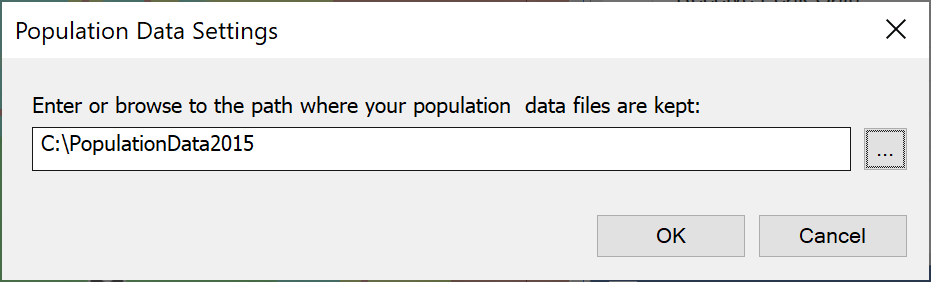
The population database is the NASA gridded population of the World (GPW). This gives the population in each 30 arc-second pixels over the Earth’s surface from 60S to 85N.
The data was downloaded from the Centre for International Earth Science Information Network (CIESIN) at Columbia University as described here:
http://sedac.ciesin.columbia.edu/data/set/gpw-v4-population-count-rev11
Note the recommended citation for use of this data is:
“Center for International Earth Science Information Network - CIESIN - Columbia University. 2018. Gridded Population of the World, Version 4 (GPWv4): Population Count, Revision 11. Palisades, New York: NASA Socioeconomic Data and Applications Center (SEDAC). https://doi.org/10.7927/H4JW8BX5”
The data was provided as 8 text format tiles of size 90° x 90° in (latitude, longitude), in total nearly 5 GB of data. To facilitate its use within Visualyse Interplanetary, this data was converted into just over a thousand binary files covering 5° x 5°, each just over a megabyte in size, then collected into a zip file.
Two versions of this data were processed, namely that for 2015 and 2020. These can be downloaded from the Transfinite website:
https://www.transfinite.com/content/population_data
Having downloaded the relevant zip file, the files it contains should be extracted into a directory on your PC, for example something like:
D:\5_deg_population_files_2015_gpw-v4-rev11
D:\5_deg_population_files_2020_gpw-v4-rev11
Note that Visualyse Interplanetary checks the directory to ensure there are the required number of files and they all are the right size.
More information is available in the White Paper on using Population Data in Visualyse.