Solar System Objects
Visualyse Interplanetary includes an additional list of objects to define the Solar System. This can be found under menu option Model | Solar System.
If the JPL ephemeris file is not specified, then Visualyse Interplanetary will work in legacy mode. In this case, the list will only contain the standard Visualyse Professional Earth which is a sphere of radius Re = 6378.145 km.
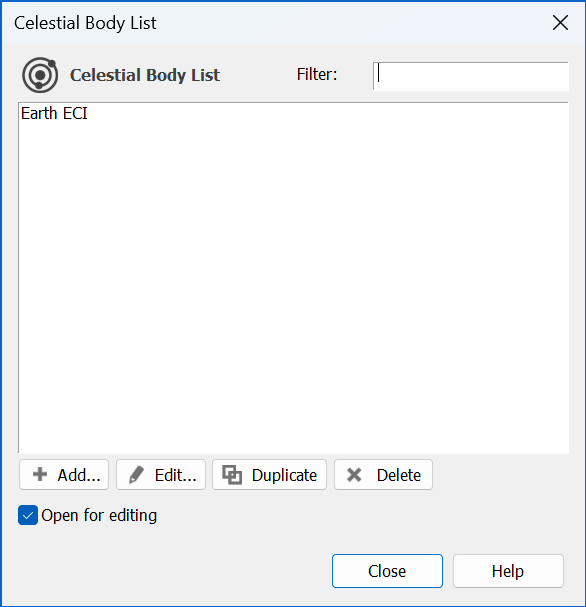
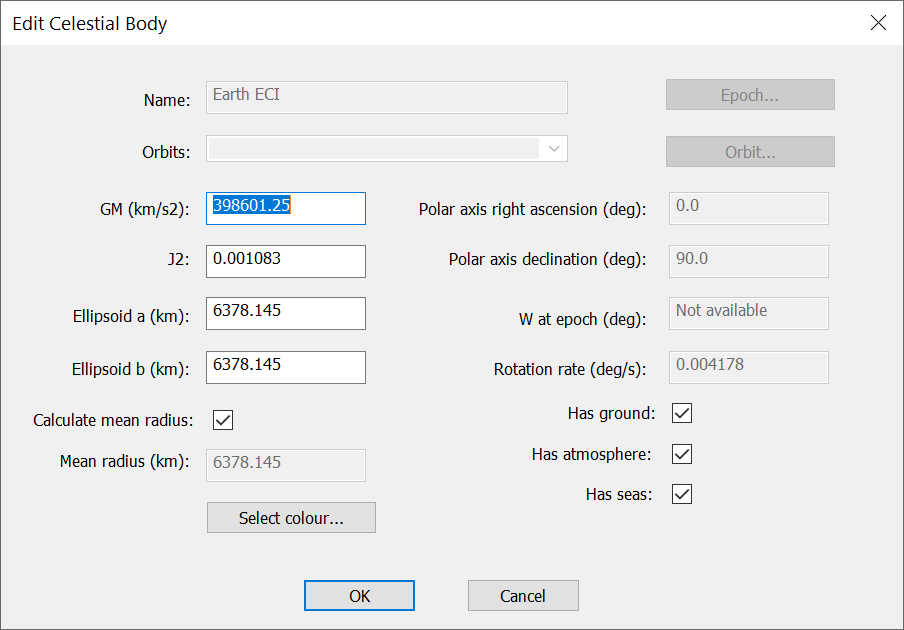
If the JPL ephemeris file is specified, then this will show the list of available celestial bodies:
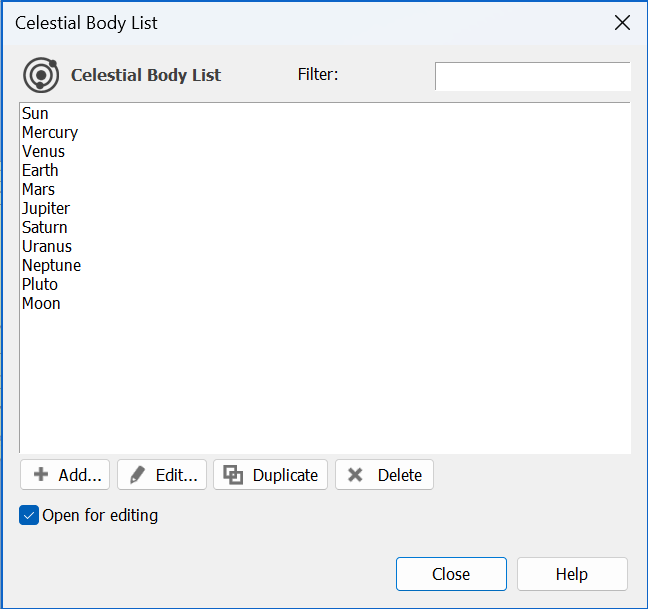
You can add, edit, duplicate and delete celestial bodies, allowing moons of the major planets and asteroids to be entered.
In the future, this could be extended to include the ability to import additional celestial bodies using a text file format (e.g. using orbit elements or J2000.0 state vectors).
Each object can be viewed or edited using a dialog similar to this:
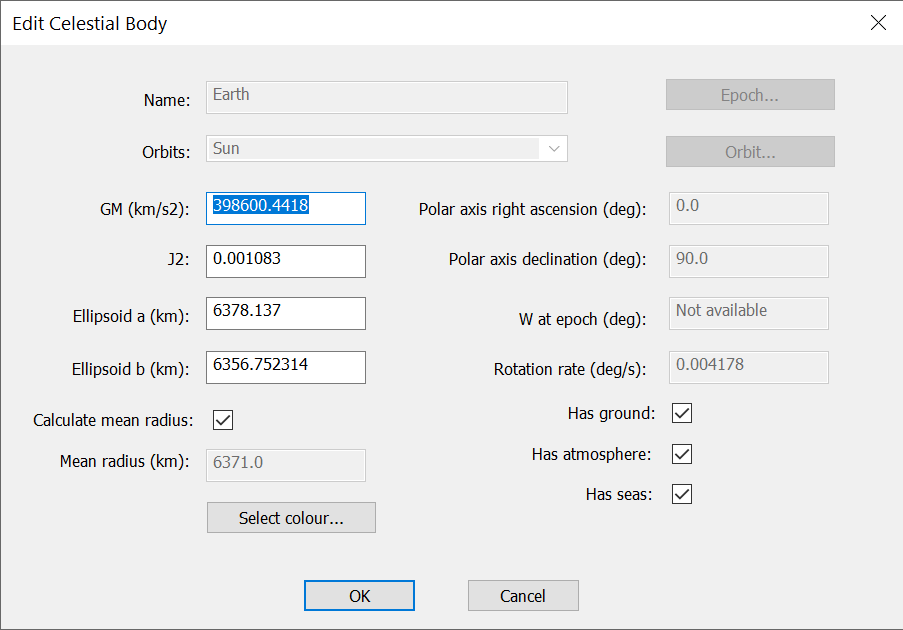
The watch window can also be used to view the configuration parameters and also calculated parameters:
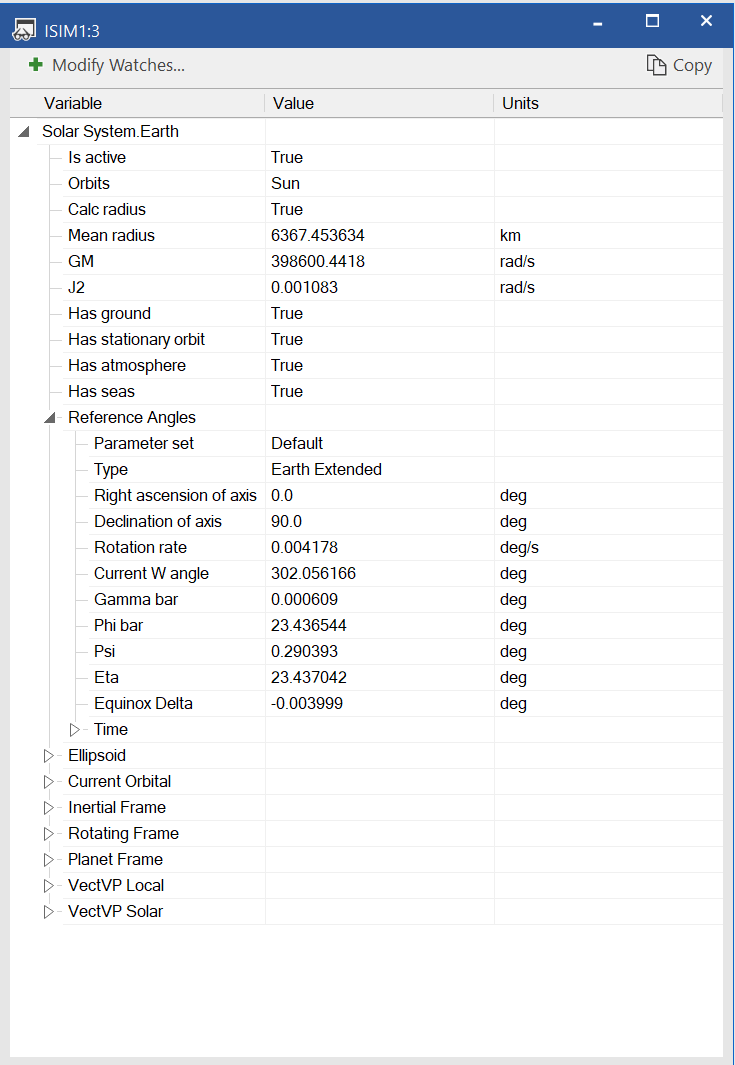
Note that the Earth model in Visualyse Interplanetary is the standard WGS84 ellipsoid and that each object has defined what object it orbits.
Each celestial object has flags to identify if it has {Ground, Atmosphere, Seas}. This field is used to identify what types of station are permitted – so, for example, aircraft would not be permitted on the Moon.