Transmit Link
A Transmit link contains only start Station(s). You can consider these simply as sources of interference and use them when you are not interested in the other end of the Link.
It contains a tab defining the Start Station, Antenna and Beam.
One important feature of a Transmit link is that the source can be defined as multiple beams, on multiple antennas and even multiple stations. In the Transmit link, you just switch on all stations and the interference is aggregated.
A tab called Transmit and the Advanced Tab as per the Fixed Link dialog
The Transmit Tab is shown below:
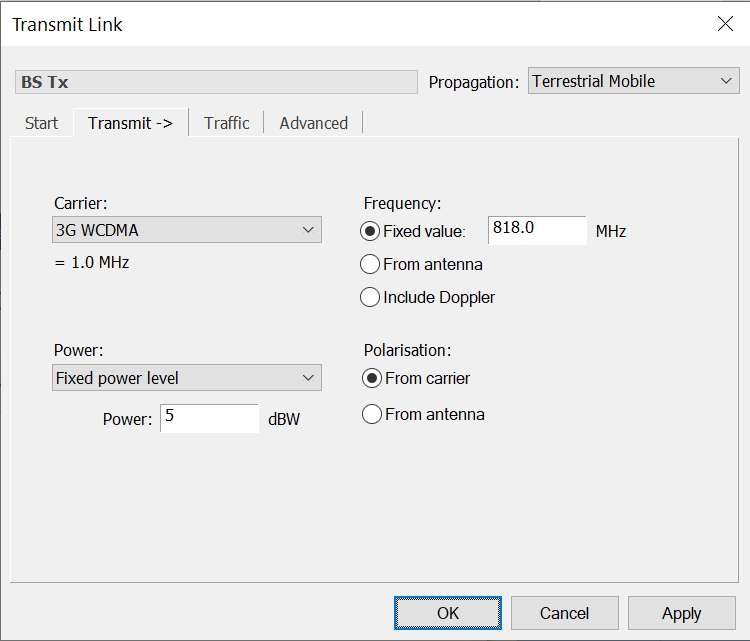
On this tab you need to define:
- The carrier – selected from a drop-down list of existing carriers
- The frequency – and whether you will use the antenna default frequency or a fixed value. This point is subtle, but if you have multiple sources in your transmit link, you can implement a sort of frequency re-use pattern by using a different antenna, with different default frequency, for each source.
- What is the power level and whether this is fixed or taken from the antenna defaults.