Frequency Plan Editor
To change the frequency plan, click on Assigned Frequencies for the appropriate antenna.
The Frequency Plan Editor dialog will appear.
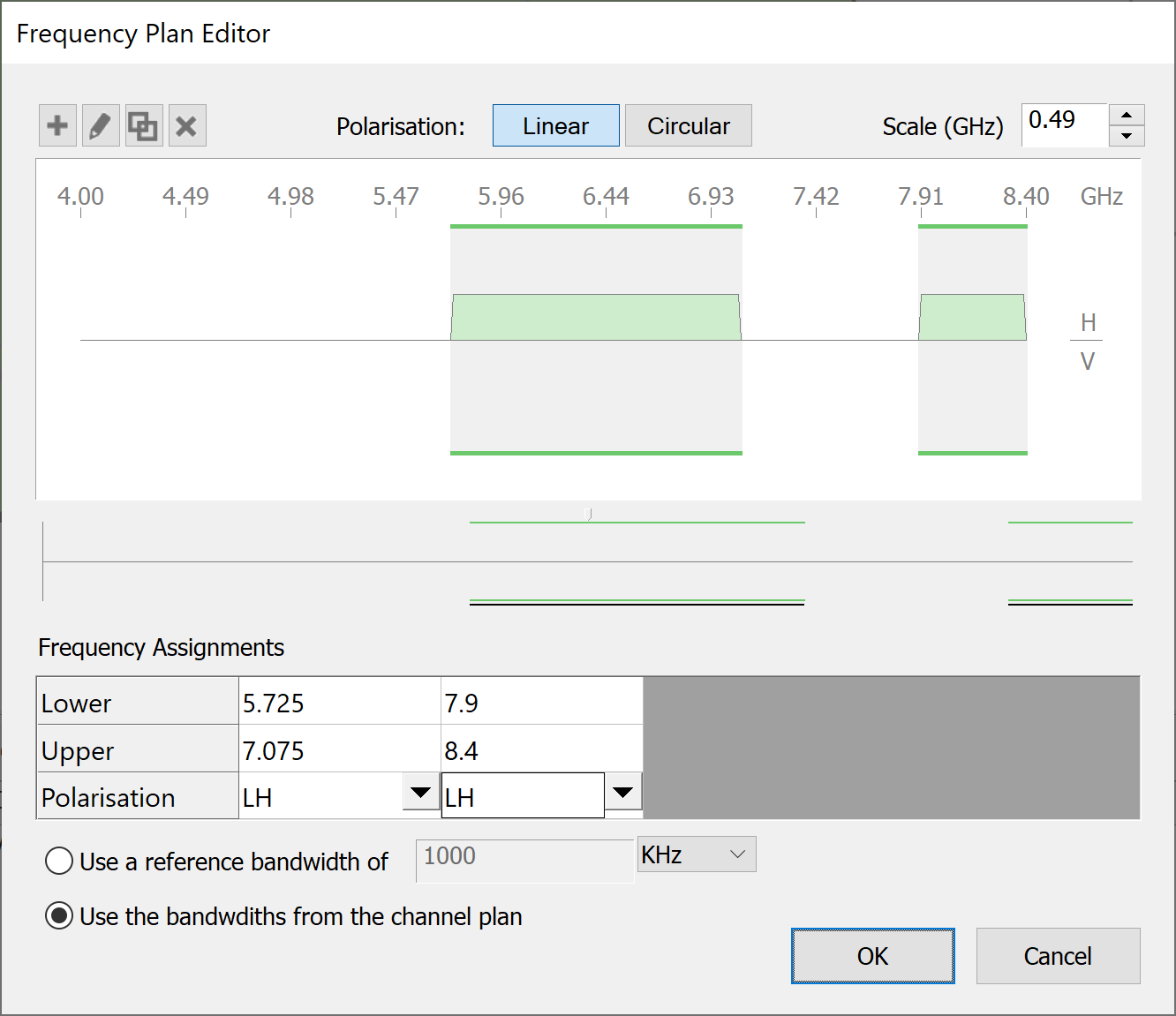
A portion of the frequency plan is shown in detail in the large box at the top of the dialog. The central horizontal line is the frequency line. The frequency increases from left to right along the line. The scale can be adjusted so that you can see more of the frequency line.
The ‘D’ shaped bars above and below the frequency line represent frequency assignments. Assignments above the line have either horizontal or left-hand circular polarisation. Assignments below the line have either vertical or right-hand circular polarisation.