Gain Table Patterns
Gain table patterns are defined by a set of gain, off-axis angle pairs. These are indicated by a ![]() symbol next to the pattern name in the list.
symbol next to the pattern name in the list.
To create a new gain table pattern, click ![]() . A new pattern will be added to the list and the Custom Gain Table Pattern dialog will appear.
. A new pattern will be added to the list and the Custom Gain Table Pattern dialog will appear.
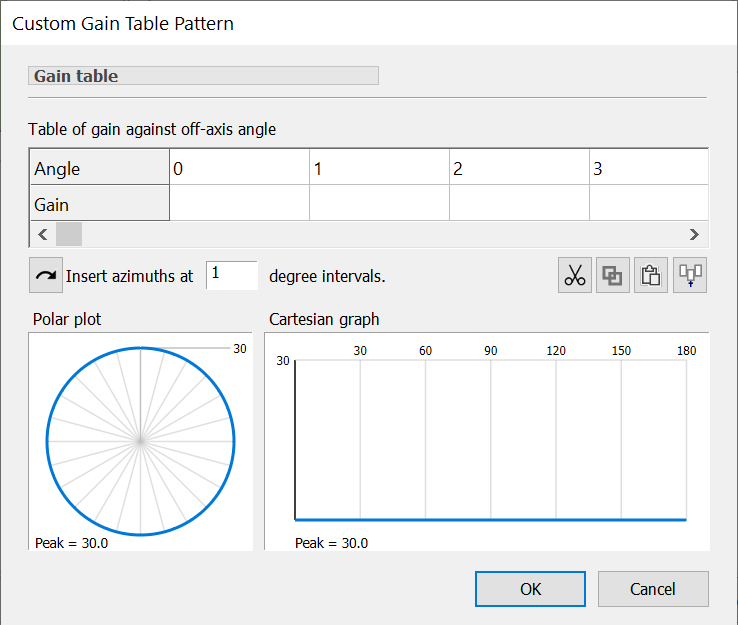
At the top of the dialog is a table. You need to fill in this table with pairs of off-axis angle () and gain. You can copy and paste data from other applications - Microsoft Excel for example. The polar and rectangular charts at the bottom show a preview of what the pattern looks like as you enter your data.
The picture below shows an example with all the parameters filled in. This particular example is for a 3.7m Andrew antenna applicable for frequencies between 107 and 12.75 GHz.
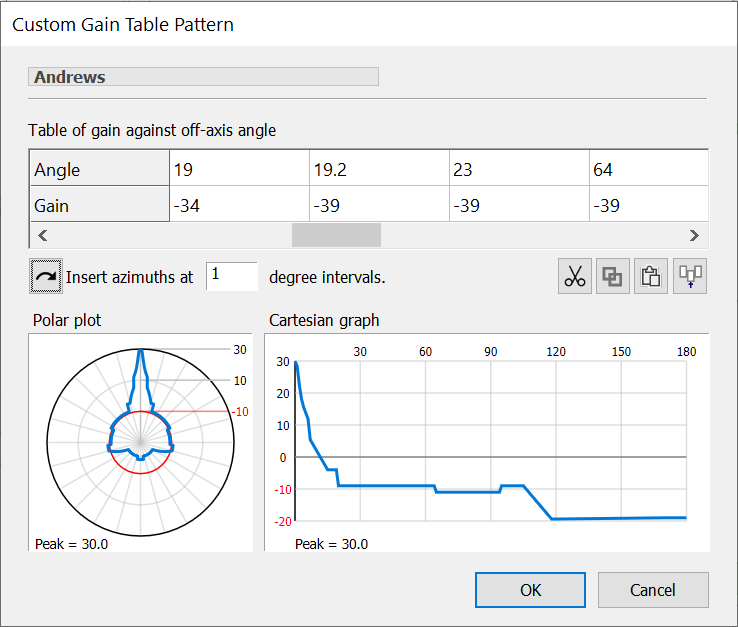
Click OK to save your changes. If you click Cancel, all changes will be lost and the new pattern will be removed from the list.