Interference Calculations
The Interference Calculations view shows the interference calculation for the selected assignment. The view shares space with the path profile view. If the interference view is not visible, click on the Interference Calculation tab to activate it.
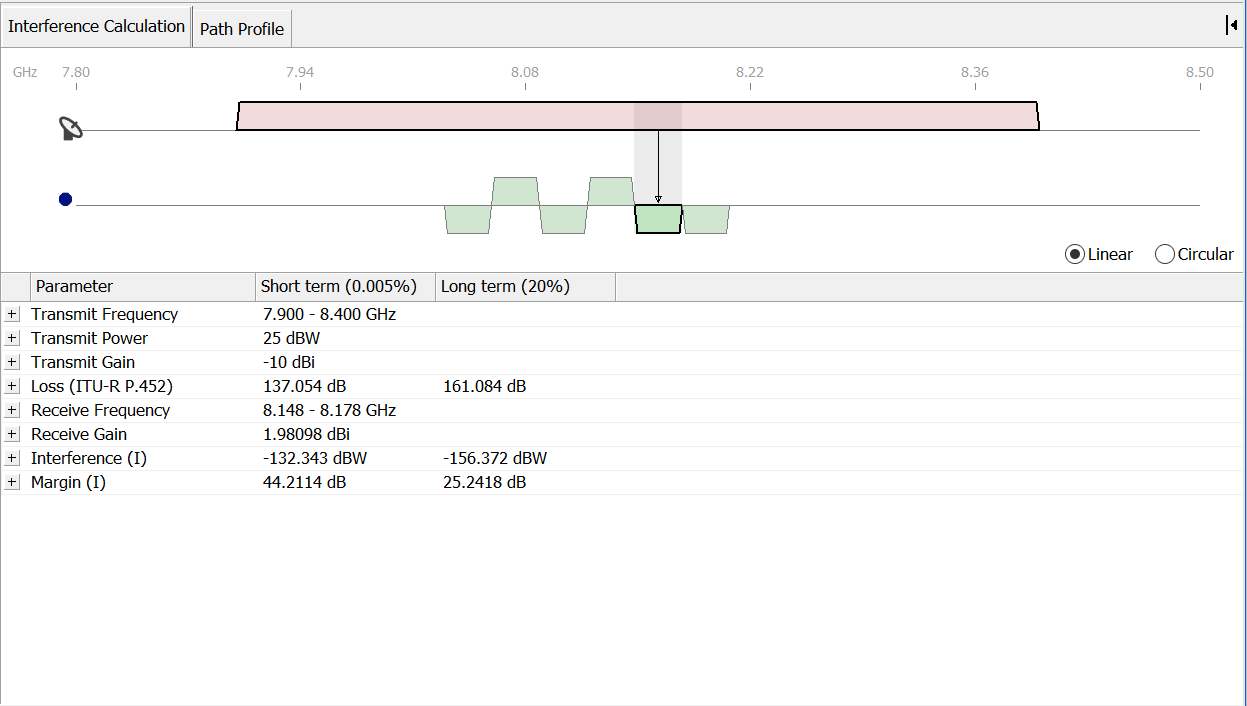
The view is split into two panes. The top pane shows the selected assignment and the earth station frequency plan (note that the assignment could be from another earth station operating in the reverse direction).
The assignment(s) for the interferer are shown at the top of the view and the assignments for the victim are shown at the bottom of the view. An icon indicates whether the interferer is the earth station or the selected sharing assignment.
The terrestrial assignment may overlap with more than one earth station assignment. Each assignment that is affected is highlighted in green. The other assignments in the station frequency plan are still displayed, but they are not highlighted.
You can look at the details of the interference calculation for each of the affected assignments. To select an assignment, click on the block in the diagram. When selected a thick black border surrounds the assignment. To switch to another assignment, simply click on it.
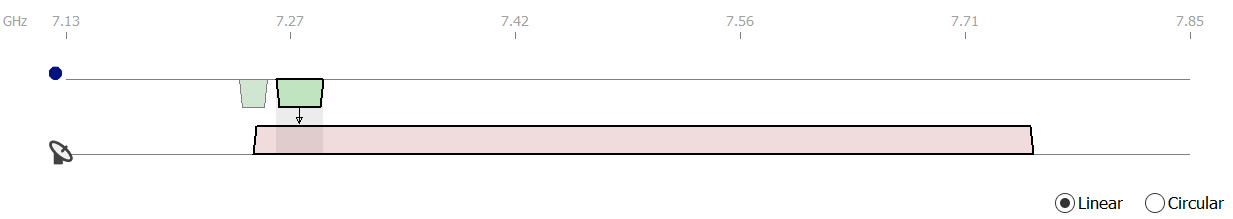
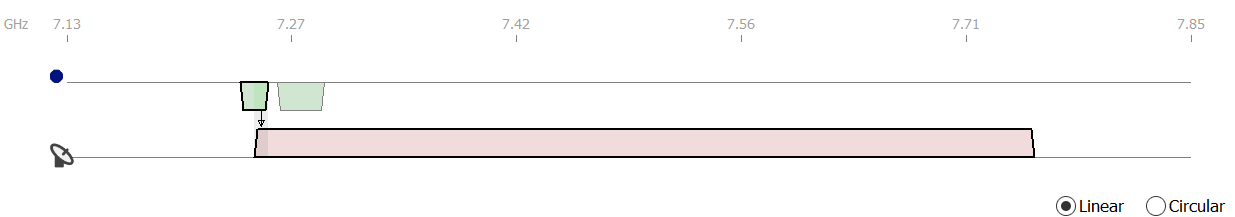
The bottom half of the Interference Calculation windows shows the details of the interference between the two selected assignments.
The left-hand pane shows the components of the interference calculation. Some of these components are themselves broken down into smaller components. The existence of more structure is indicated by a  button. You can click these buttons to show or hide parts of the calculation.
button. You can click these buttons to show or hide parts of the calculation.
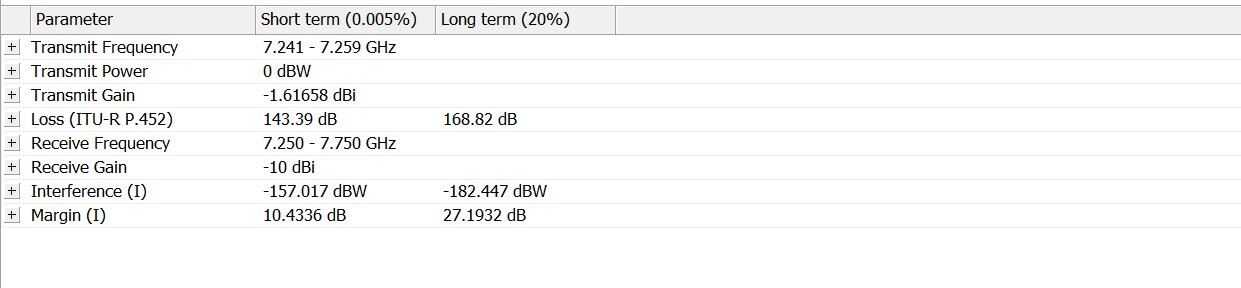
Click  next to Loss(ITU-R P.452)
next to Loss(ITU-R P.452)
Click 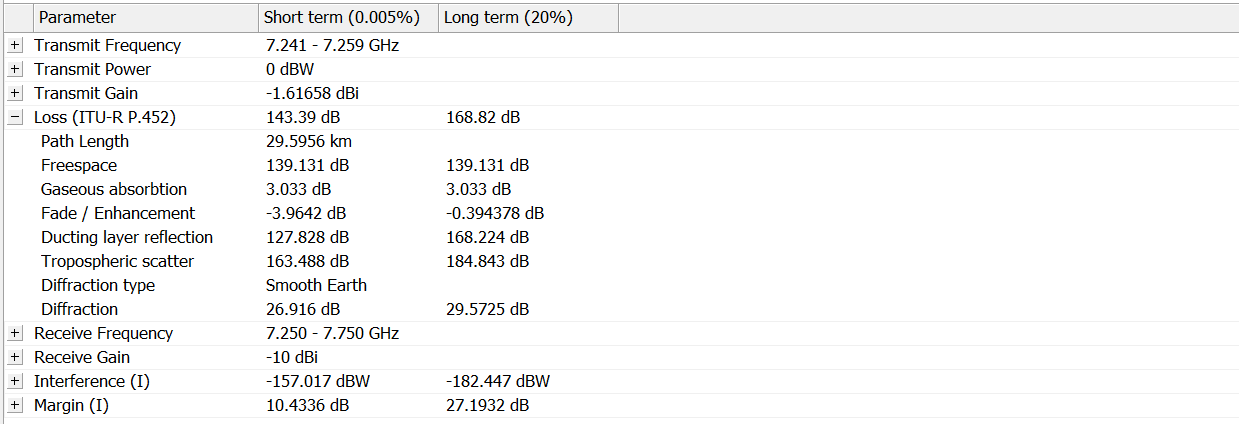
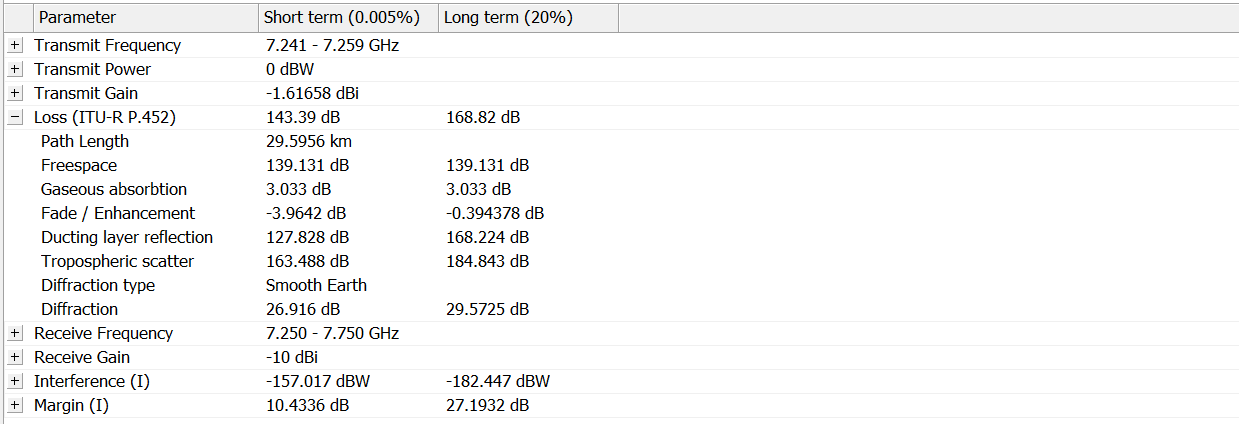
Figure 50: ITU-R P.452 expanded
Parameter values and units for short and long term percent times are shown.