Sharing Assignments List
The sharing assignments list occupies the space where the affected administrations were displayed. You can switch between displaying the sharing assignments and the affected administrations by clicking on the appropriate tab.
At the top of the assignments list is a tool bar.
The  button groups the assignments together by site. The analysis is performed for each assignment, treated as a separate link, but the results might be better viewed in terms of a specific site, that will often be coordinated as a group.
button groups the assignments together by site. The analysis is performed for each assignment, treated as a separate link, but the results might be better viewed in terms of a specific site, that will often be coordinated as a group.
The two views below show the assignment list grouped and ungrouped.
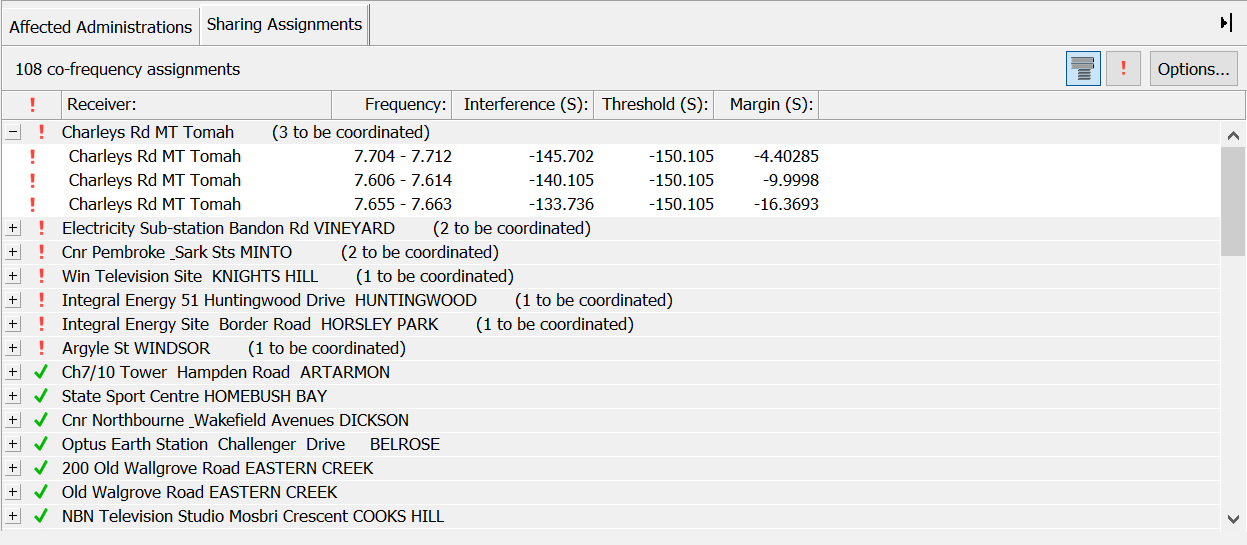
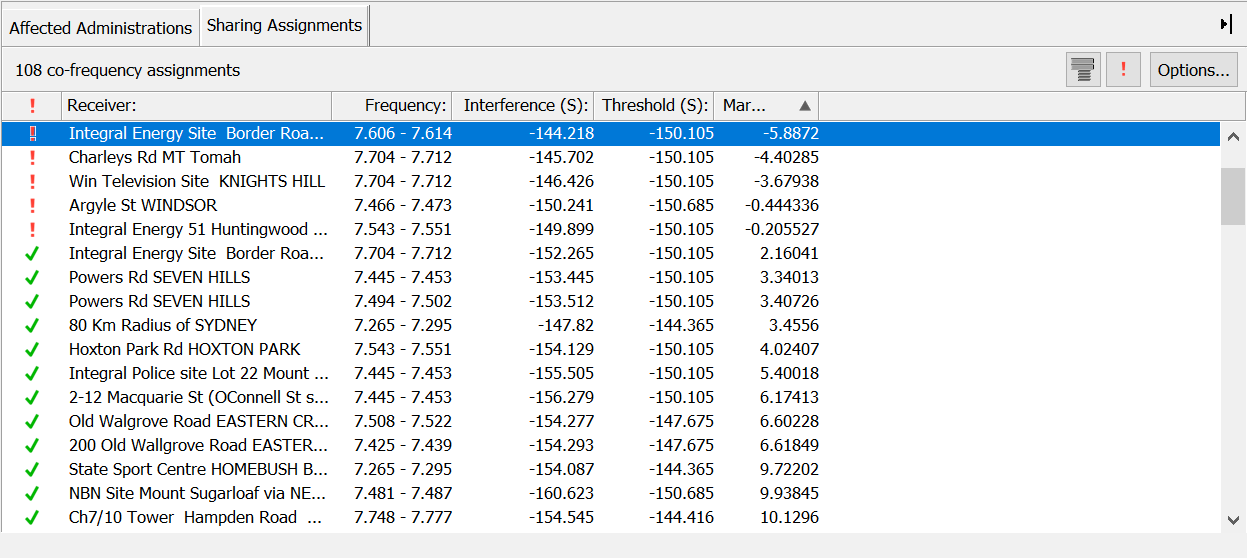
Click the  button to display only those assignments that have excess interference.
button to display only those assignments that have excess interference.