Selecting Parameters to Display
Right click in the Scenario window and click Display Data to bring up a list of calculation parameters that can be displayed.
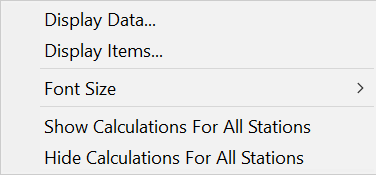
The parameters are dependent on the type of run currently selected. The dialog below shows the display properties for an EPFD(up) run.
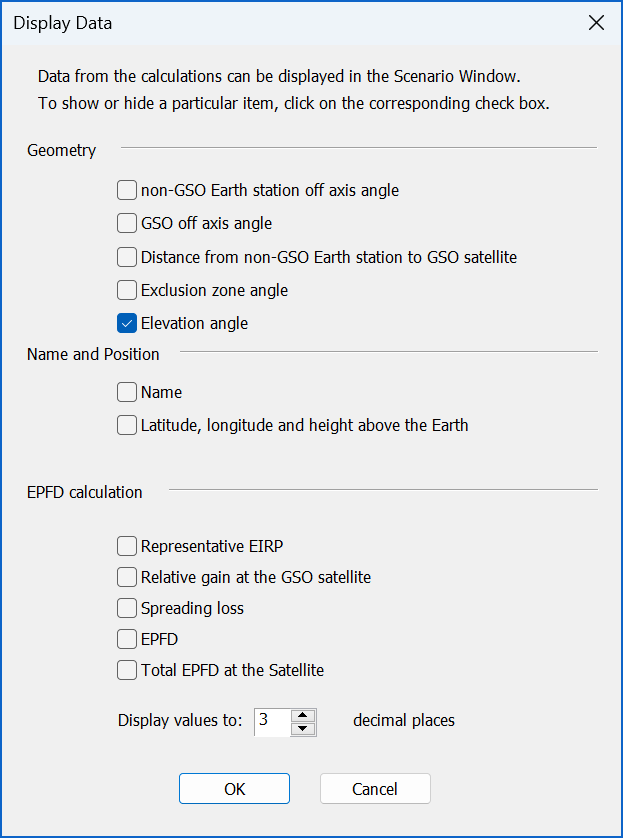
To display a parameter, check the box to the left of the parameter name.
Note that calculations cannot be displayed for runs that have not started.