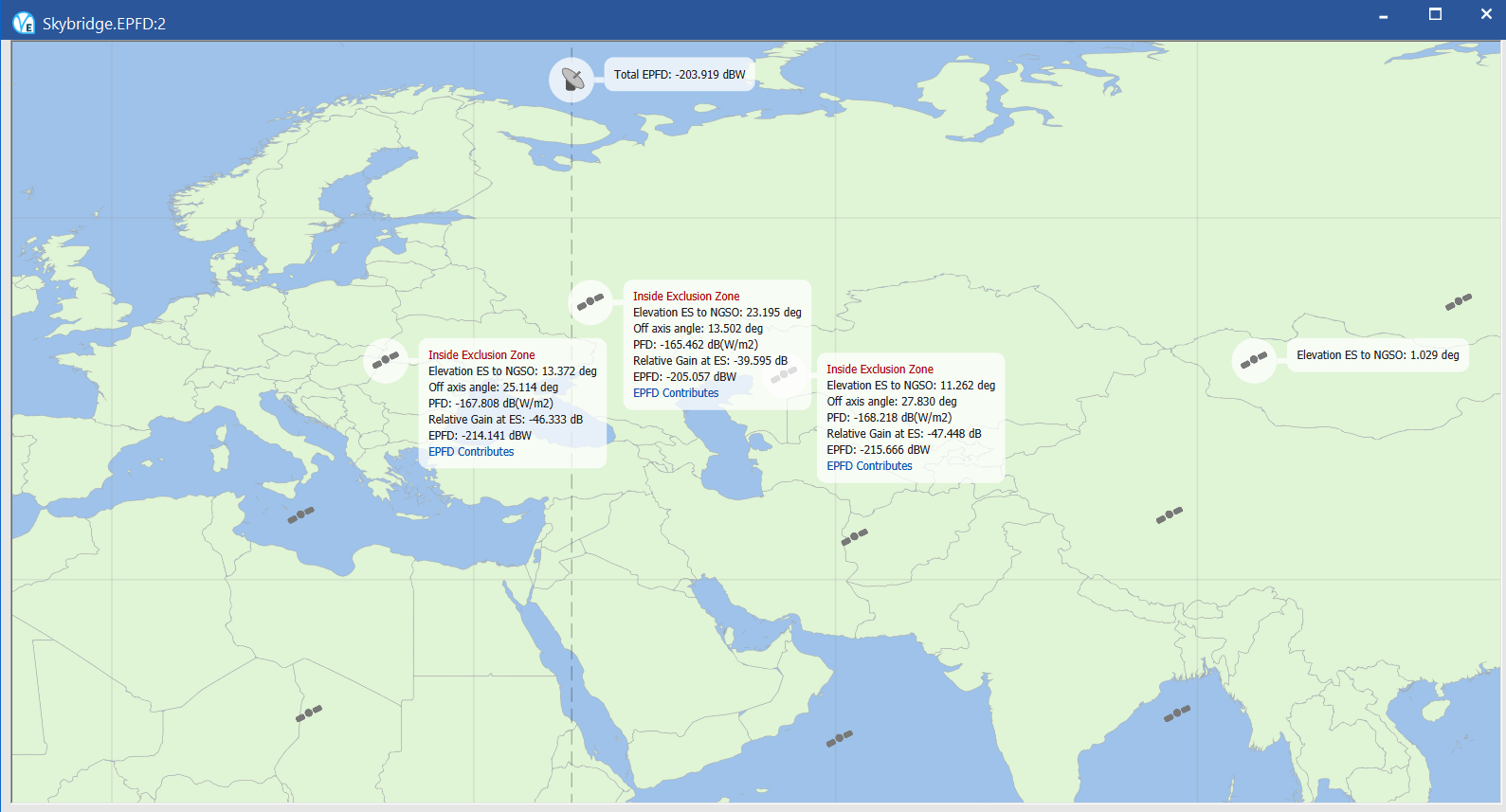Displaying Calculations for a Station
The display parameters will only be shown for stations that have had their calculations switched on. You can switch the calculations on or off for any station in a run by right clicking on the station icon and clicking the Show Calculations option.
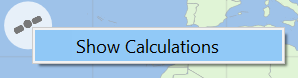
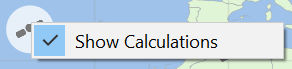
Switching the Show Calculations option on does not necessarily show the information instantly. The display parameters are only displayed when it makes sense to do so. For example, in an EPFD(down) run no EPFD calculation information is shown for satellites that are not visible to the GSO Earth station.
To make it clear which stations have the Show Calculations option switched on, the icon of the station will be shown in a white circle. If there is no white circle for a station, Show Calculations is switched off.


If a station has its calculations switched off then you can hover the mouse cursor above the station icon to temporarily display the calculations.
To turn the calculations on or off for all the stations in a run, right-click in a part of the Scenario window where there are no stations, then either click “Show Calculations For All Stations”, or “Hide Calculations For All Stations”.
The picture below shows an example of the Scenario View with a number of display options switched on.