Import Non-GSO Orbit Elements
You can import large numbers of Non-GSO satellites using the Import Non-GSO Orbit Elements facility.
Choose Import Non-GSO Orbit Elements from the Model menu to access this function of the software. Systems can be imported from text file. You can copy and paste data from other applications or enter the data directly into the software.
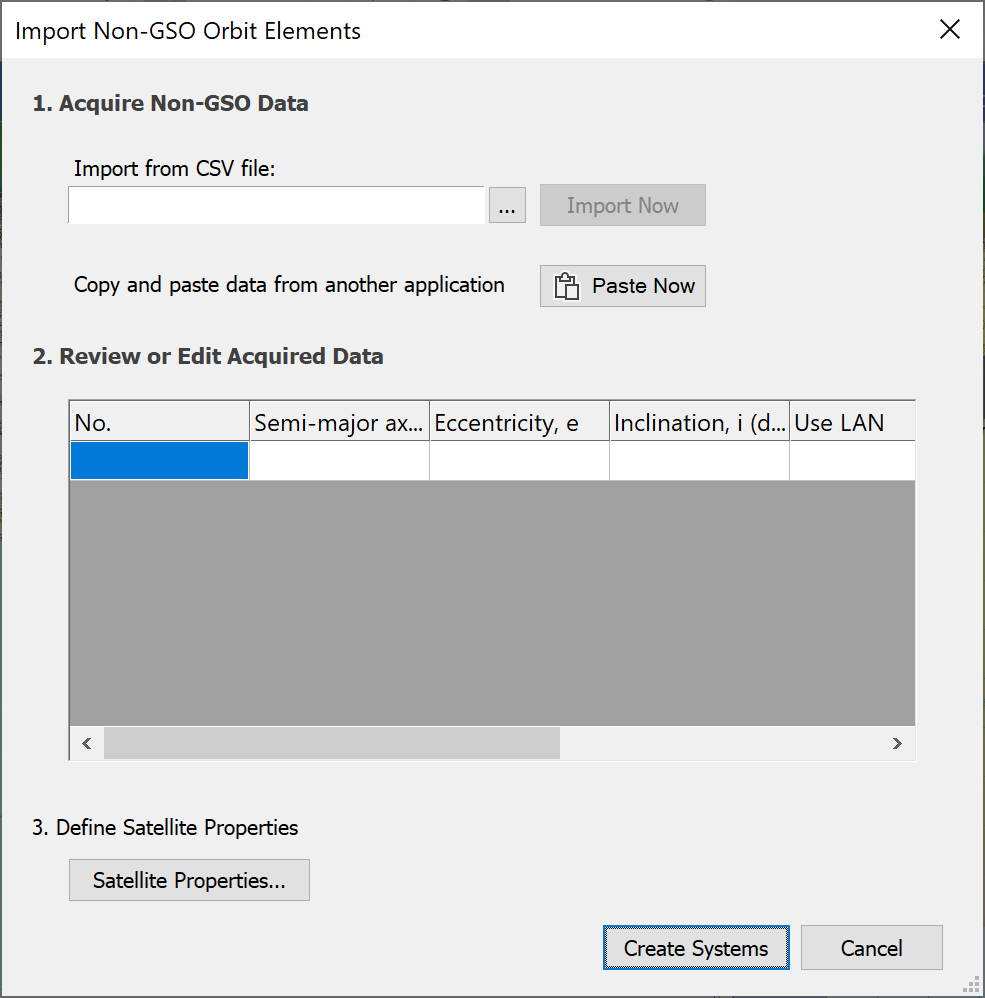
The figure above shows you the format required – full details are given in the Technical Annex.
Once your preview data seems to be correct, click the ‘Create Systems’ button and Visualyse creates multiple Station objects which it places in a Station Group.# Import Non-GSO Orbit Elements