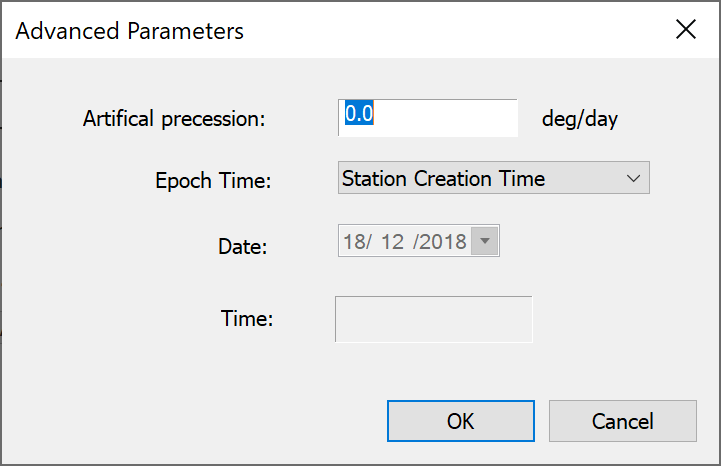Non-GSO Satellites
Satellites differ from fixed and mobile Stations only by the way their position is specified. For non-GSO satellites, the classical orbit elements describe an orbital pattern that allows the position of the satellite to be calculated for any point in time.
So instead of the position page on the Station dialog, for non-GSO satellites, we have the Orbit page.
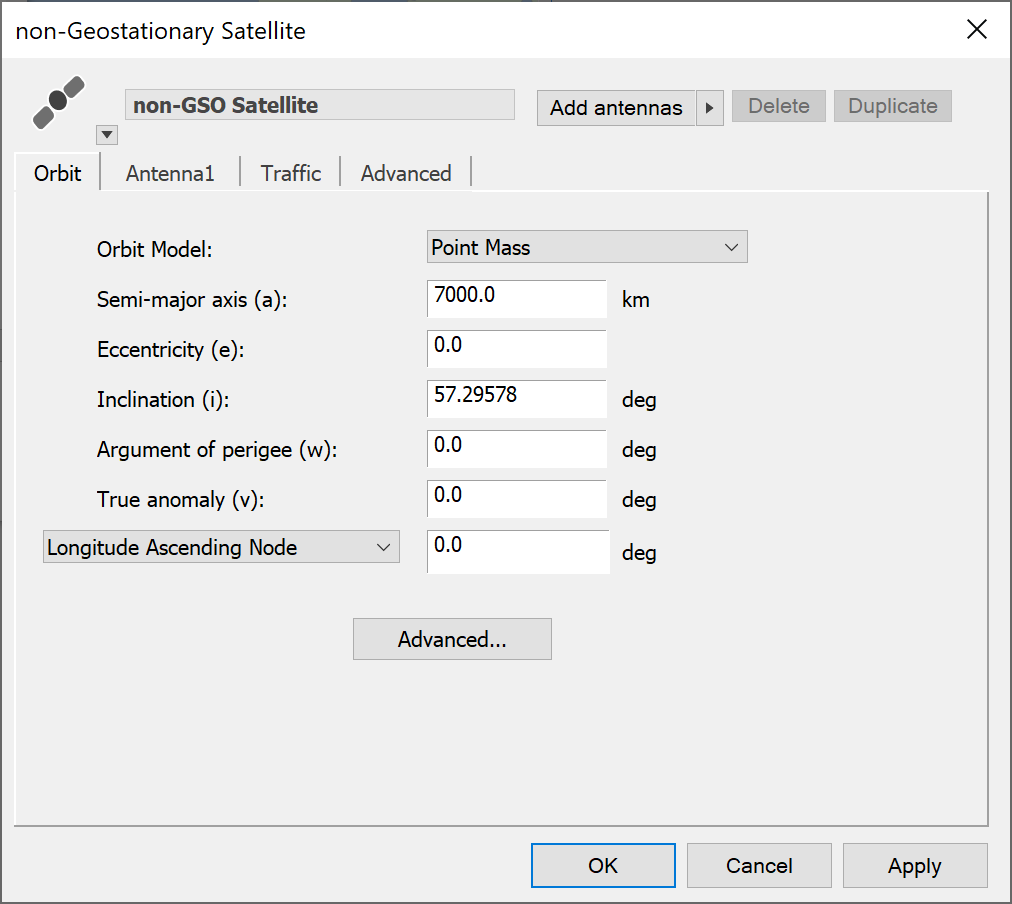
This dialog prompts you for a set of parameters that define the orbital elements of a satellite.
There are two modelling options here:
- Selection of the orbit model
- Selection of way to define the ascending node.
Visualyse has two orbit propagation options:
- Simple central potential
- Central potential plus secular perturbations due to the J2 term associated with asphericity of the earth.
For technical details you can refer to the Technical Annex.
The ascending node can be specified relative to a fixed location on the earth (longitude) or a fixed location in space (first point of Aries). The first option is called ‘Longitude of Ascending Node’ the second is ‘Right Ascension’
Choosing right ascension now requires you to specify an epoch for the orbit. This is needed as the location of a satellite will change relative to the earth if the time at which the orbital elements were valid is different from the current simulation time.
So, for example, you may have an element data from a couple of weeks ago but only just be ready to make your simulation. In this case you need to tell Visualyse the date on which the orbit data were valid (the Epoch).
The Epoch definition is accessed via the Advanced button on this dialog