The Tools Menu
The 'Tools' menu provides access to tools and utilities that allow relationships between many parameters to be calculated and checked.
The equations used by all the tools are described in the Technical Annex.
VisTools
The Tools menu option “Launch VisTools” will start the link budget and radio engineering calculator as shown in the figure below.
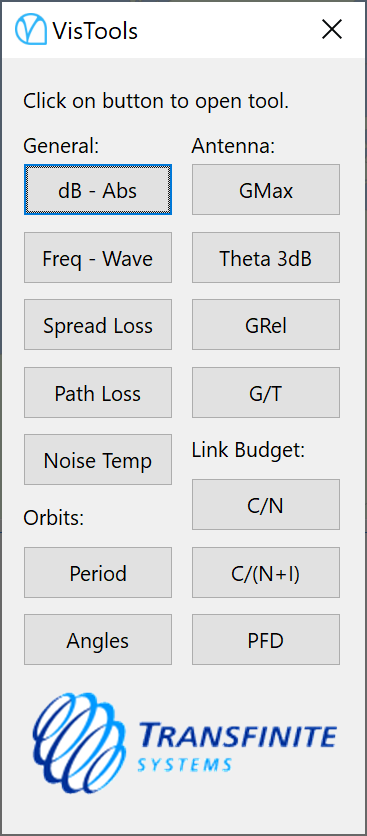
Solve for and Optimise
Visualyse provides two tools for performing “what if…” analysis:
The Solve For is used to find the value of a parameter that gives the wanted value for a second parameter.
The Optimize is used to minimize or maximize a parameter, subject to the variation of a second parameter.
Solve For
The Solver can be used to change the value of an object attribute that is dependent on another object attribute. Ordinarily, the only way to change an attribute of this kind is to keep changing the attribute on which it depends until you achieve the desired result. The Solver takes over this trial and error process and does all the hard work for you.
For example, say you had an Earth station communicating with a geostationary satellite. Your problem might be that the satellite should be positioned such that the relative gain at the Earth Station is 2 degrees down from main beam.
You can use the Solver to find the longitude position for the satellite which achieves the requirements for relative gain at the Earth station.
Optimise
The Optimizer is used to maximize or minimize the value of an object attribute that is dependent on another object attribute.
For example, say you had an FS network, and want to create a new hop. What frequency should you use?
The Optimiser can assist you by finding a frequency that minimises interference from all the other FS links.