Creating a Site Analysis
Once you have defined you earth station you can begin site analysis by clicking the Site Analysis button ![]() on the tool bar or by selecting Site Analysis from the tools menu.
on the tool bar or by selecting Site Analysis from the tools menu.
The mouse is then in a mode that allows you to select a rectangular area on the map (as shown in the figure below)
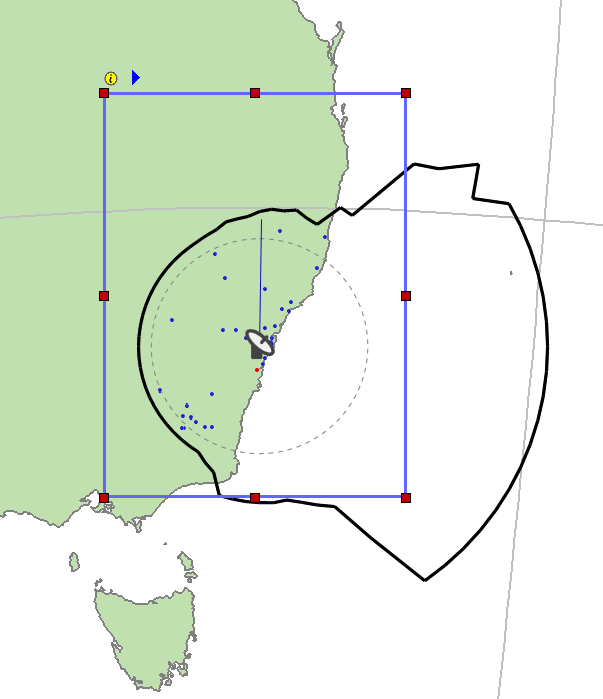
There are two control buttons associated with the site analysis.
- press
 to set site analysis properties
to set site analysis properties - press
 to start the analysis. When the analysis is running, this button becomes the pause button
to start the analysis. When the analysis is running, this button becomes the pause button 