Editing Existing Assignments
You can change the properties of an existing assignment. Again, there are two ways of doing this.
-
Using the mouse to change the properties of the graphical representation of the assignment
-
Edit the textual data relating to the assignment.
The first method involves interacting directly with the assignment. Using direct interaction, you can change the size of an assignment, move an assignment up and down the frequency line and change the polarisation.
To move an assignment:
- Hover the mouse pointer over the assignment: you will see the cursor change
- Click and hold the mouse button, then drag the assignment to the desired position.
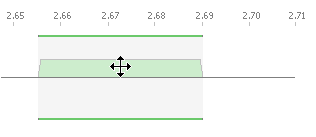
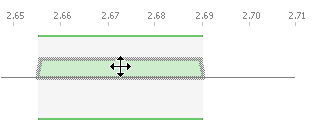
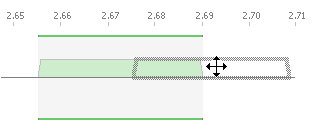
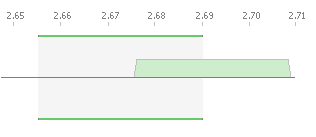
To change the size of an assignment:
- Allow the mouse pointer to hover over one end of the assignment: you will see the cursor change.
- Click and hold the mouse button, then drag it to the desired frequency.
- Release the mouse button to complete the action.
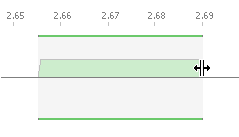
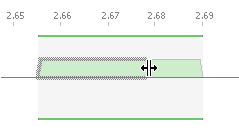
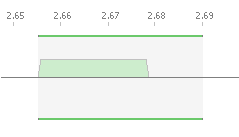
If you drag a assignment to the other side of the frequency line, it will change polarisation.
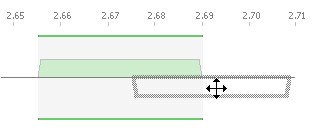
The second method of changing assignments involves editing the data in the Frequency Assignments table. You can scroll the table to locate the assignment you want to change and then simply edit the values in the table.