Set-up Assignment Databases
At any time you can add and remove databases of potential sharing assignments. To do this, select Assignment Databases from the Settings menu.
Before you add any data the dialog appears as below.
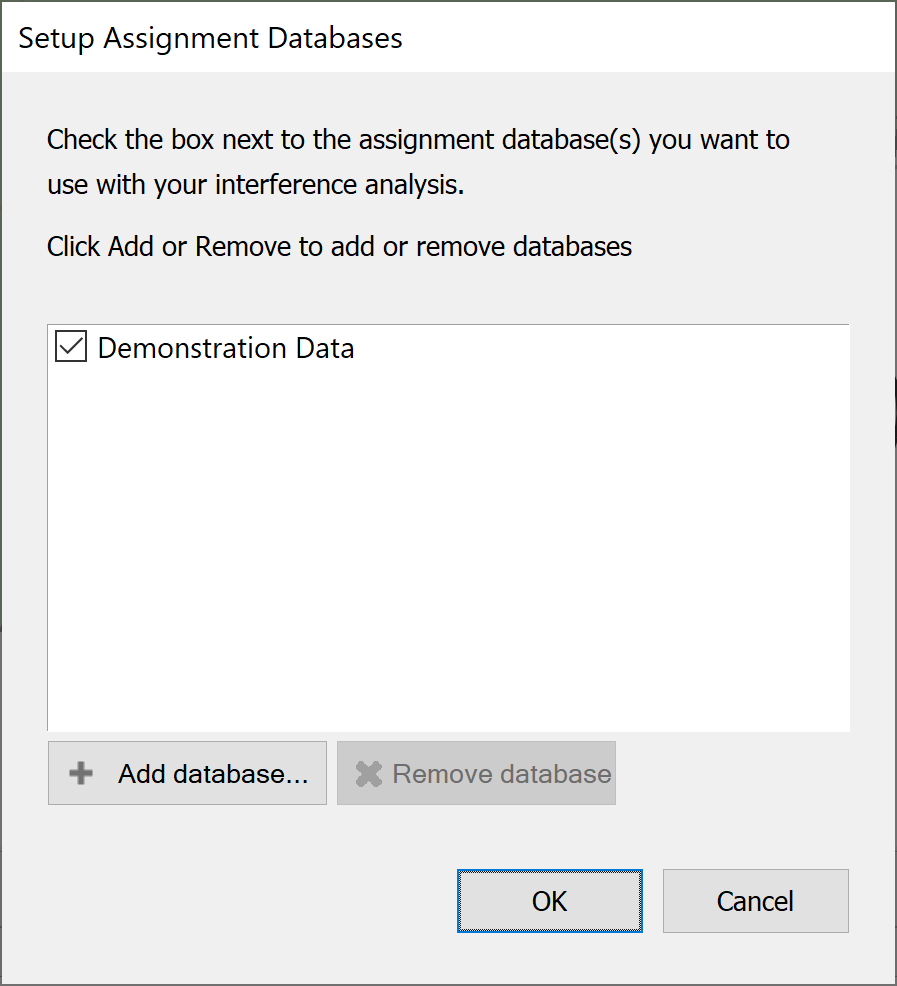
Press the ‘Add Database’ button and you will be asked to select the type of database to use. Selecting ‘Internal Visualyse Coordinate Database’ will mean that the data you use will have to be in our proprietary format.
You may have other options on your list depending on the work your systems administrator may have done or commissioned from Transfinite Systems.
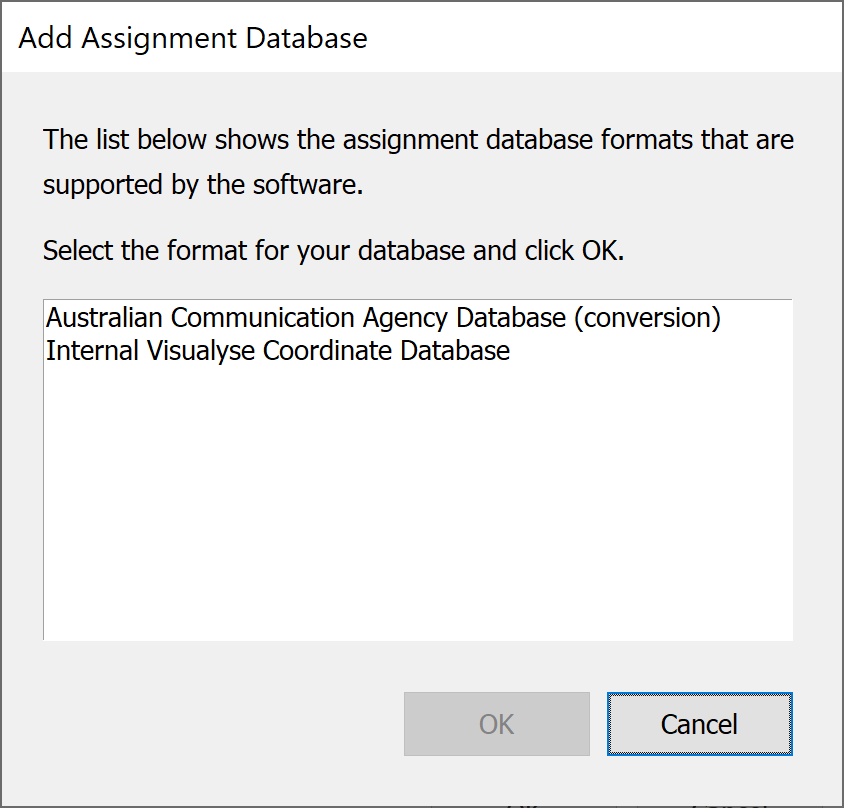
Having selected a database type, you will see the standard Windows open file dialog and you will need to locate the databases on you PC or network.
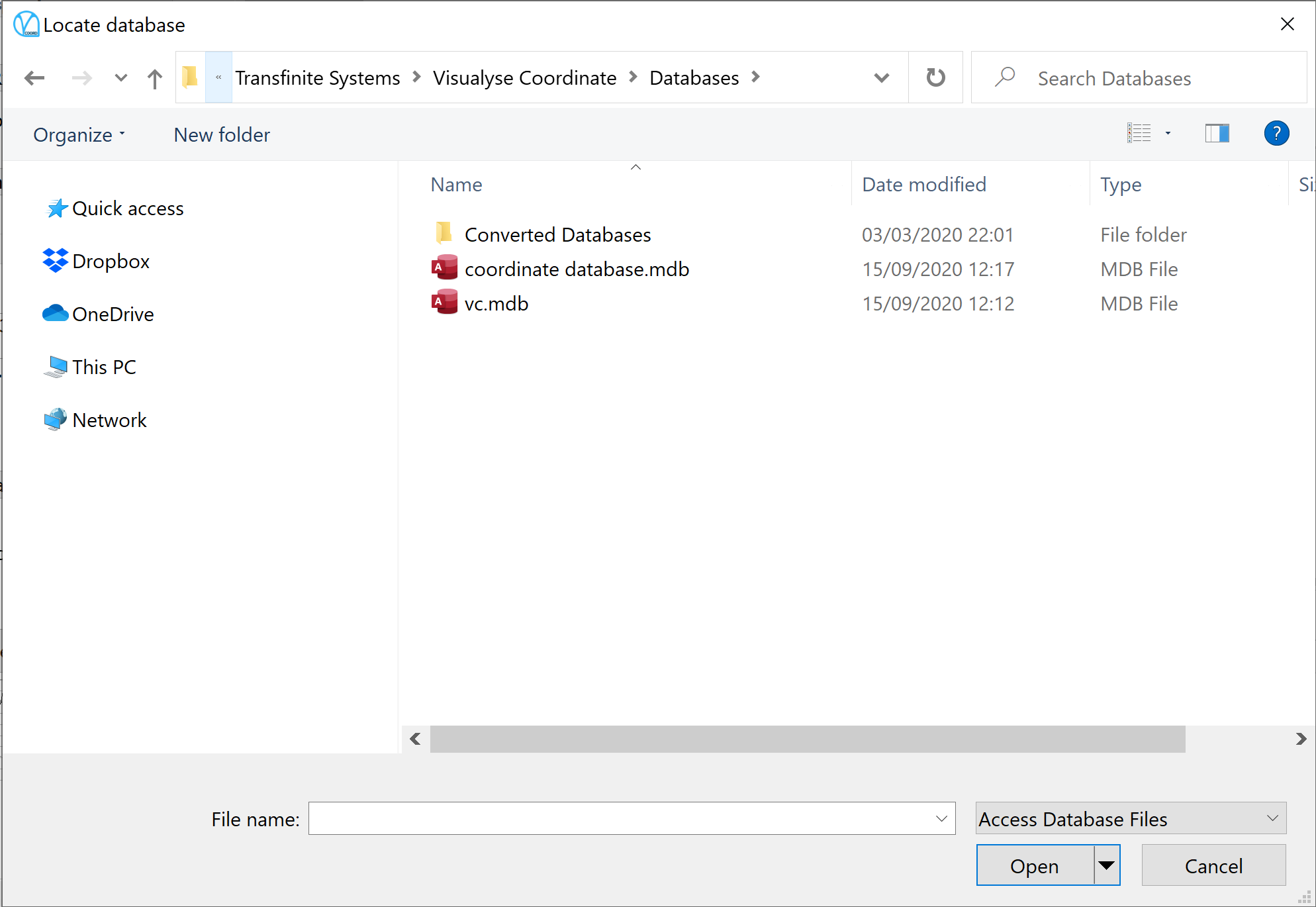
Locate the database file and select open. You will be asked to provide a name for the database. This will be used locally to identify the data.
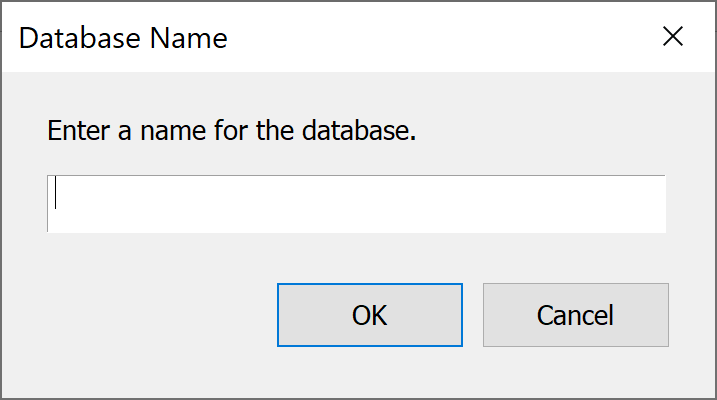
Once some databases have been added the dialog will look like the one shown below.
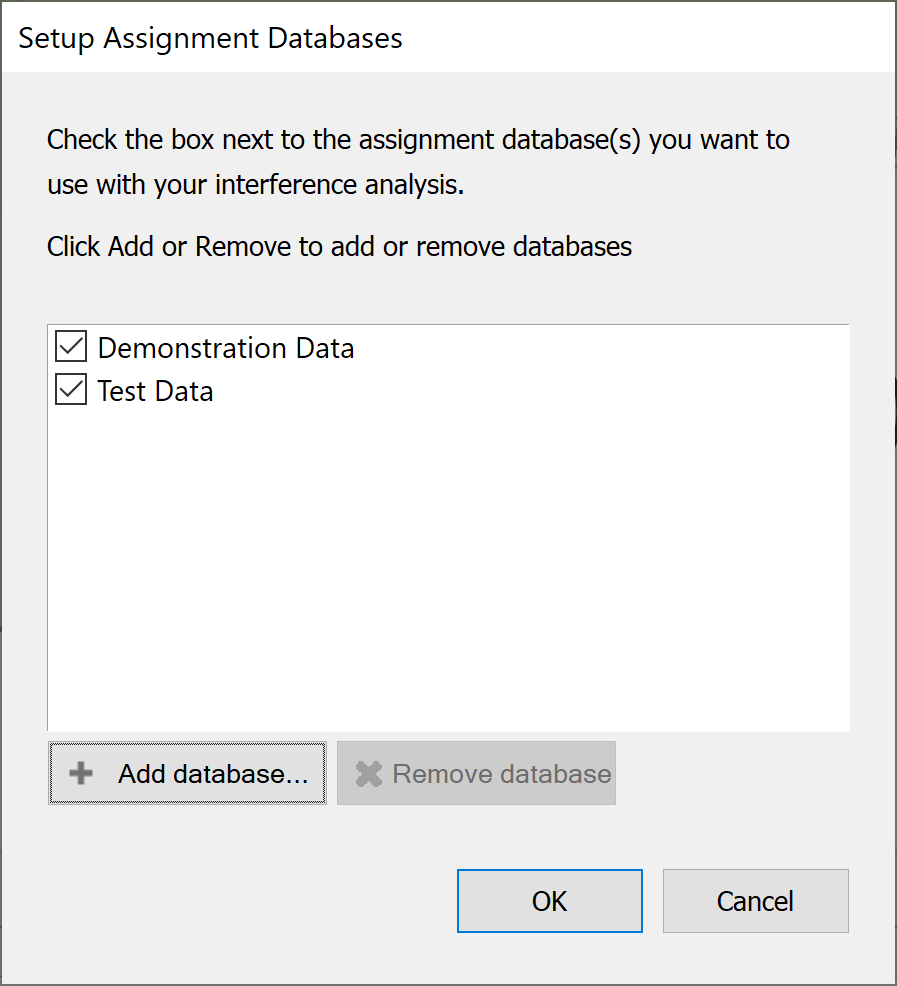
Data can be switched on and off by selecting and de-selecting the tick box to the left of the database name.
Data can be removed completely by selecting it in the list and clicking the ‘Remove database’ button.