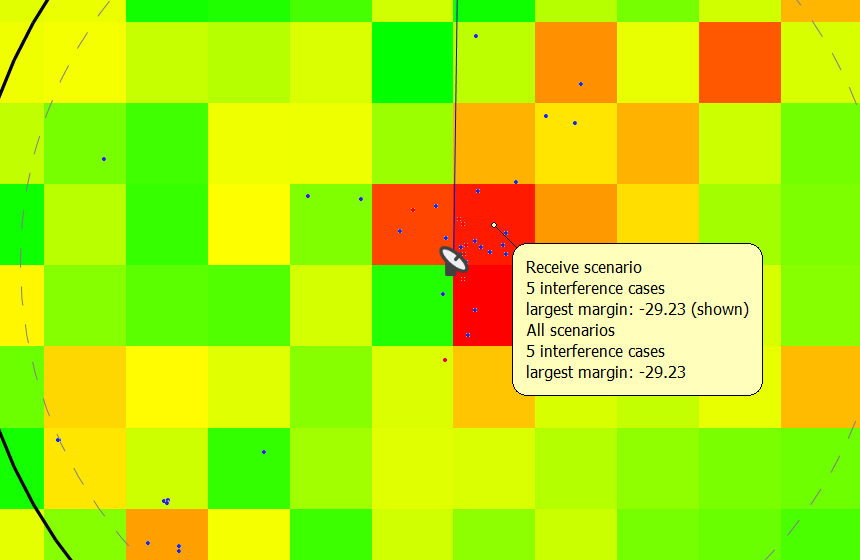Site Analysis Detail Popup
Hovering the mouse pointer above a pixel, will produce a pop-up window with some detailed information (Number of Coordinations, Worst margin etc…). This is referred to as the Site Analysis Detail Popup.
The popup provides some detailed information about the situation at a specific point – an example is shown in the figure below.