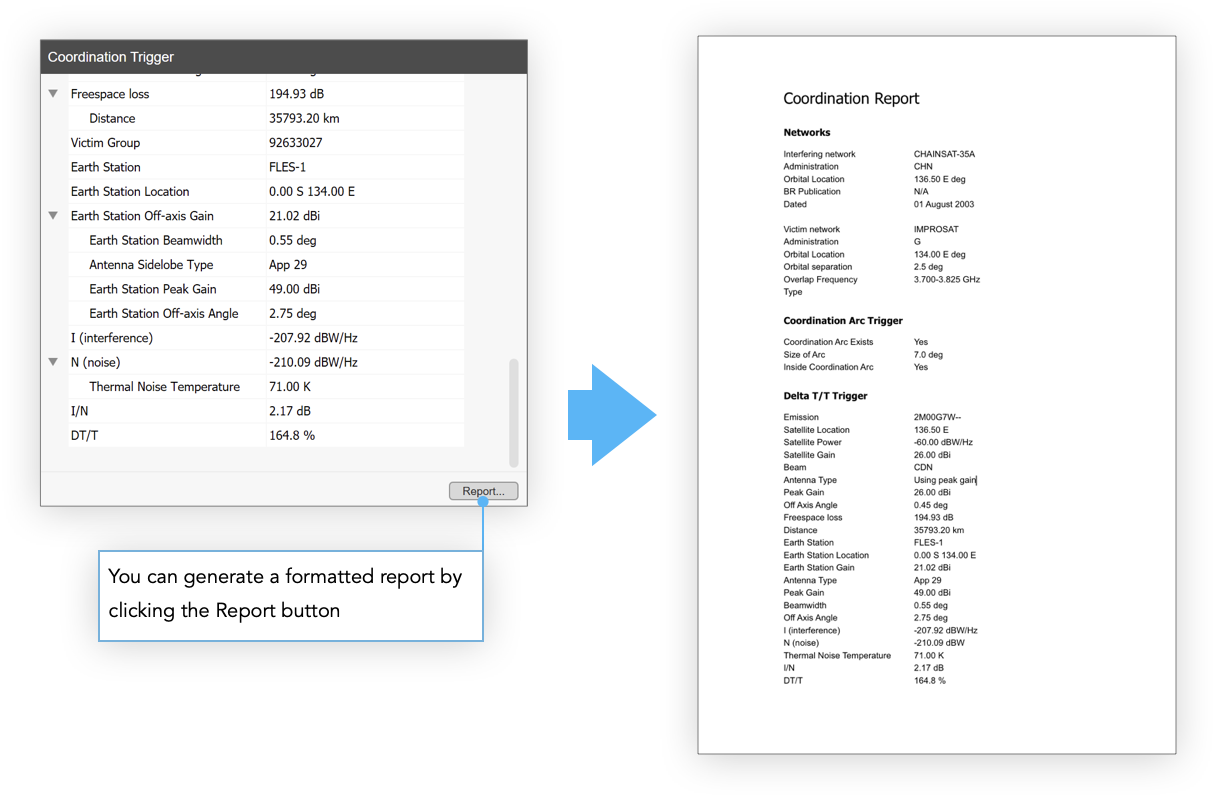Data Output
Pane Copy
All the Visualyse tools have some way of getting data out of the software. The two main tools, Coordination Check and Detailed Coordination implement a system called Pane Copy. This is easy to use. Just choose Copy from the Edit menu or press CTRL + C.
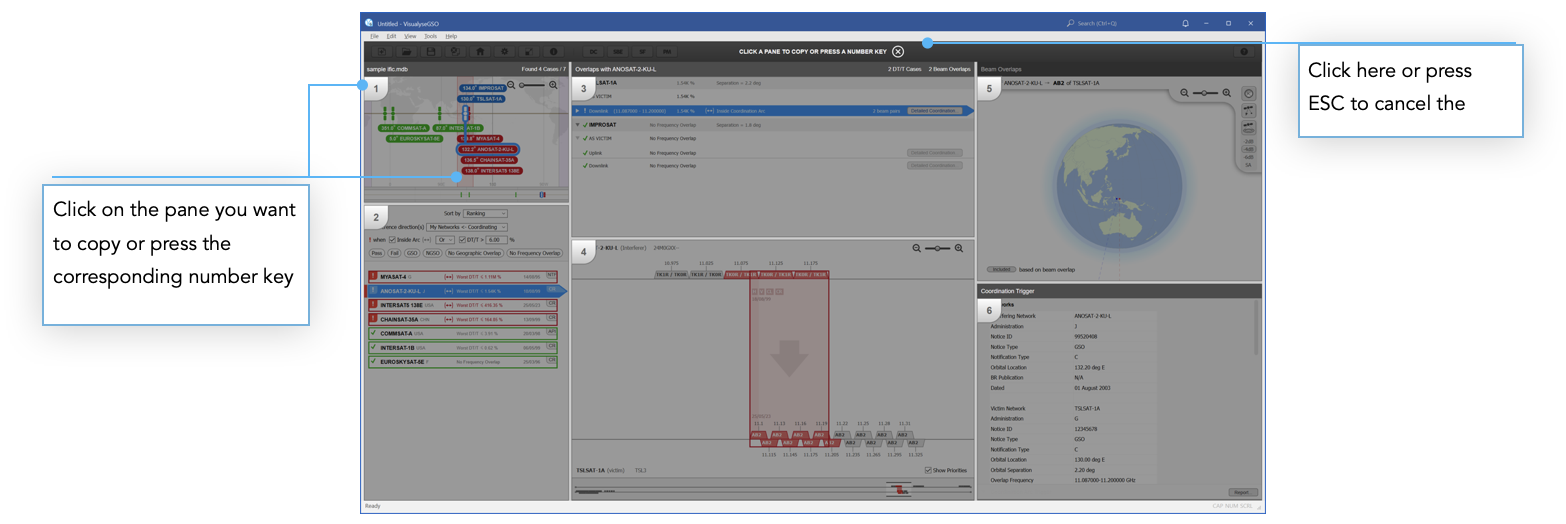
Graphical panes like the Satellite Map or Network Editor (in Detailed Coordination) will have their contents copied to the clipboard as an image. You can then paste these into reports or e-mails just like any other image.
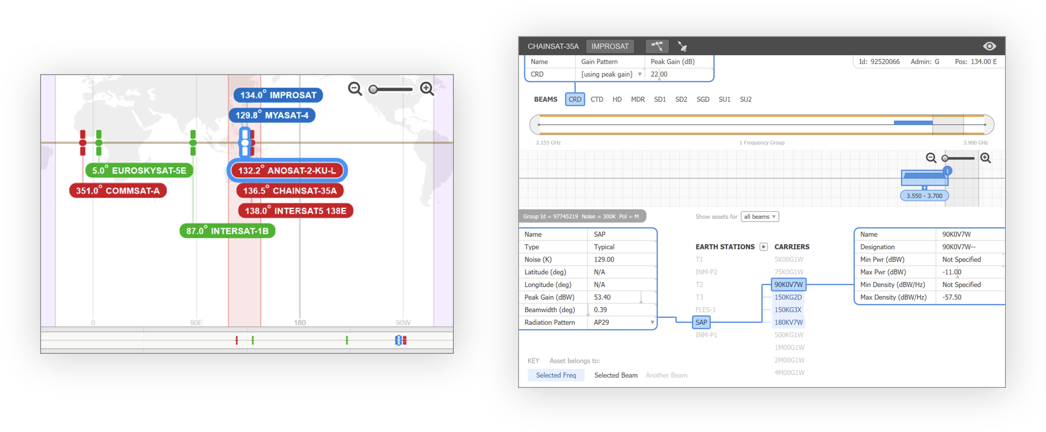
Panes that contain data like the Overlap List or Calculations Pane (in Detailed Coordination) will have their contents copied to the clipboard as formatted text. This is prepared in a format that will paste easily into spreadsheet applications like Microsoft Excel.
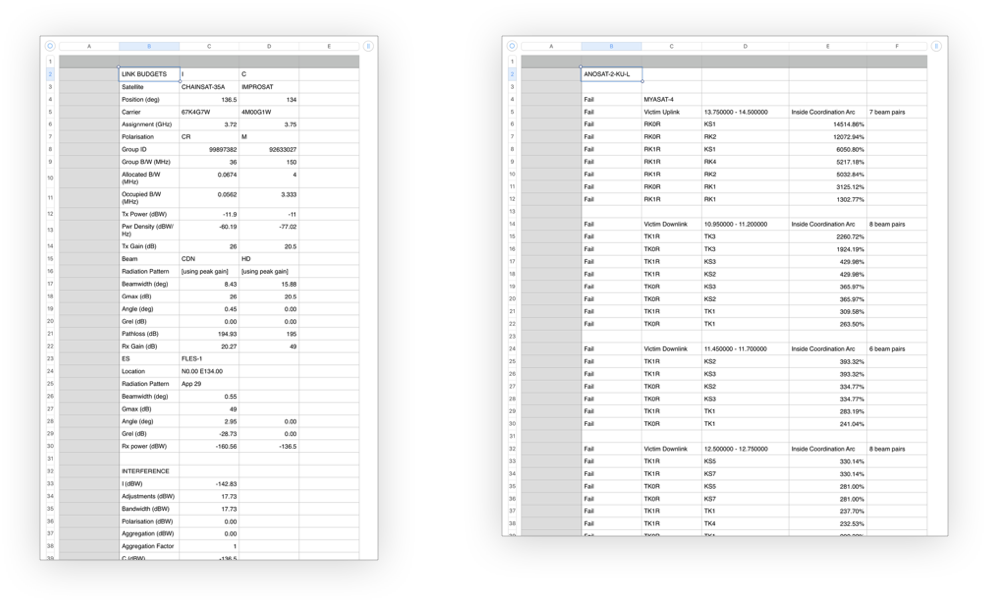
Reporting
In Visualyse GSO V3, when you select a beam pair for one of the overlaps you can choose to generate a report for the Coordination Trigger. This is created as a formatted Microsoft Word document.