Link to Station Group
A Group of Links can be defined to or from a Station Group. This type of Link group has an associated Wizard to help create it.
The Link to Station Group requires a template Link. This can either be selected from the Link list or defined within the Wizard by clicking the Edit button on the first Wizard sheet
All Link types except Transmit can be used as a template Link in this Wizard.
Having defined the Link to use, the next stage is to define the start and end points of the multiple Links. The Link components dialog is shown below.
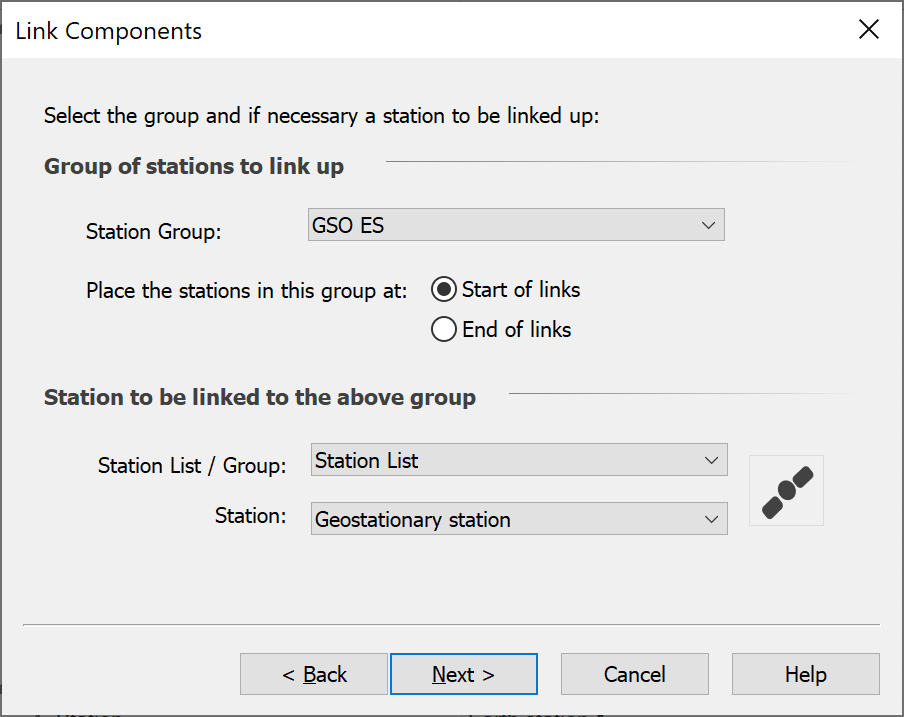
The Link Group can start or end at each Station of any Station Group in the simulation. The other end of each Link must be a Station named explicitly.
The next two screens (one if using a Receive Link as your template) define the elements to be used for the start and end of the Links. Note that the Stations in the Station Group must have at least one Antenna and beam name in common.
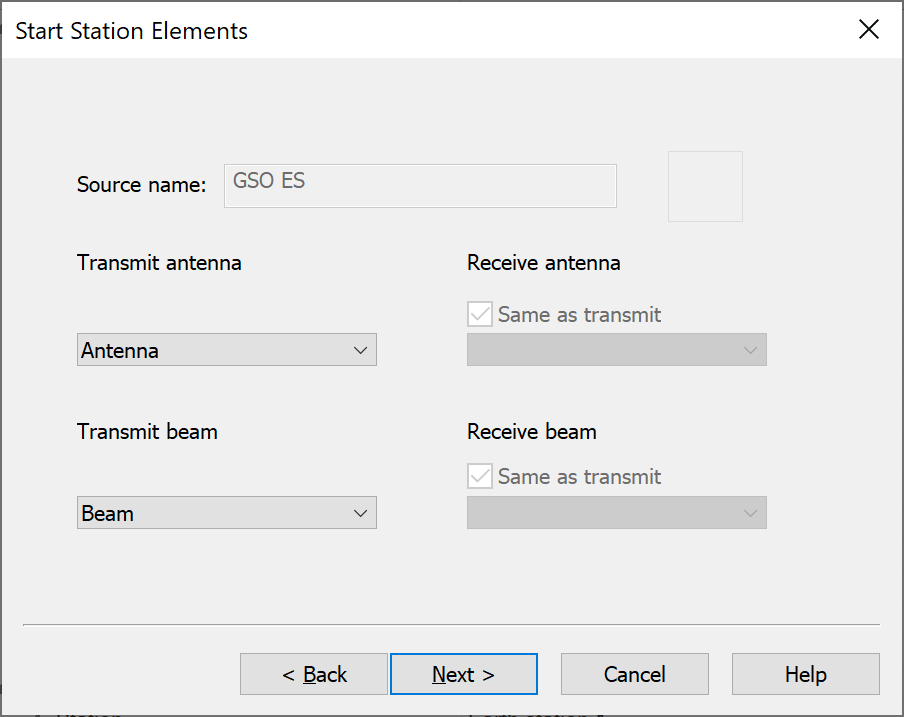
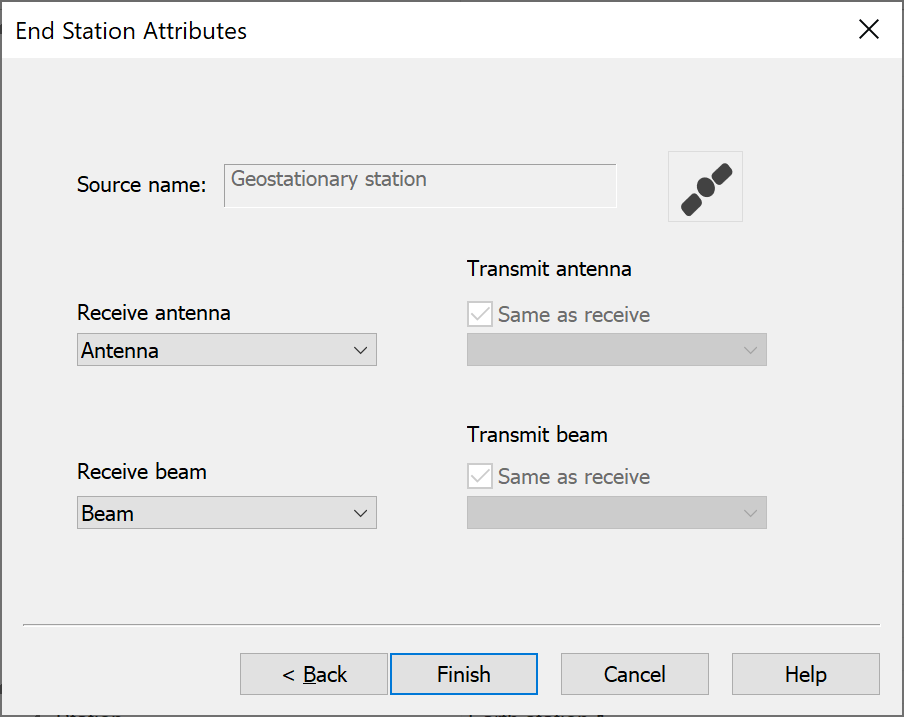
Once you have created this Link Group, you can edit the Group. Select it in the Link Group list and click edit.
There are two tabs, one defining the membership of the group and a second Advanced tab, similar to the two previous types of Link Group.