Model View
An example of the Model View is shown below.
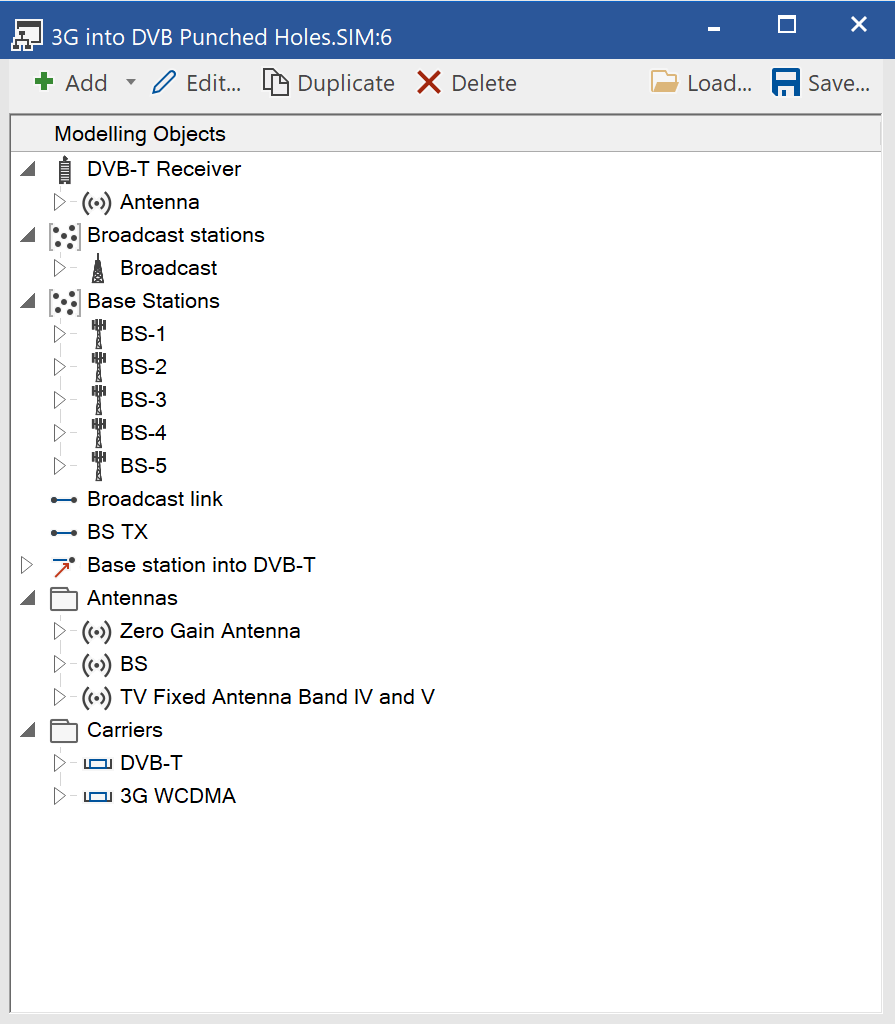
This view has several functions:
- To show you the structure of the scenario you have created. The view allows you to see, browse and edit the objects that already exist
- To create new objects – the view acts as an alternative to the menu bar and icon. Clicking the ‘Add’ button (top left) allows you to create new objects.
- Duplicate and delete buttons allow you to duplicate and delete selected objects
- Load and Save – this allows you to save objects to a location outside the simulation as a text file. You can then edit the text file and re-load or load the same object into a new simulation.