Receive Link
Receive links have no transmitting capabilities. They are used to set up receivers to use as test points for interference measurement. They are the simplest of all the links consisting of a single station and some receiver characteristics.
End tab
The End Tab defines the station, antenna and beam which will form the end point of this receive link. Receive antenna and Receive beam choices only need to be made when the selected station has multiple antennas and multiple beams.
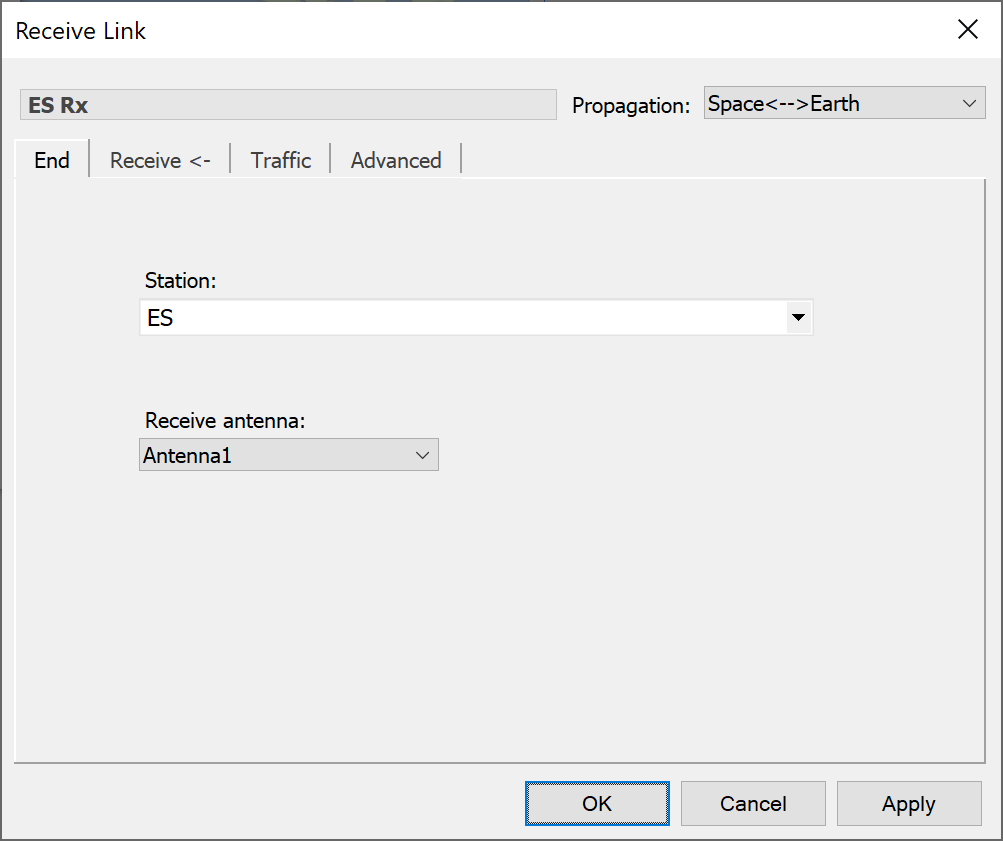
Receive tab
The Receive tab is where the Link parameters are defined: it is shown in the figure below.
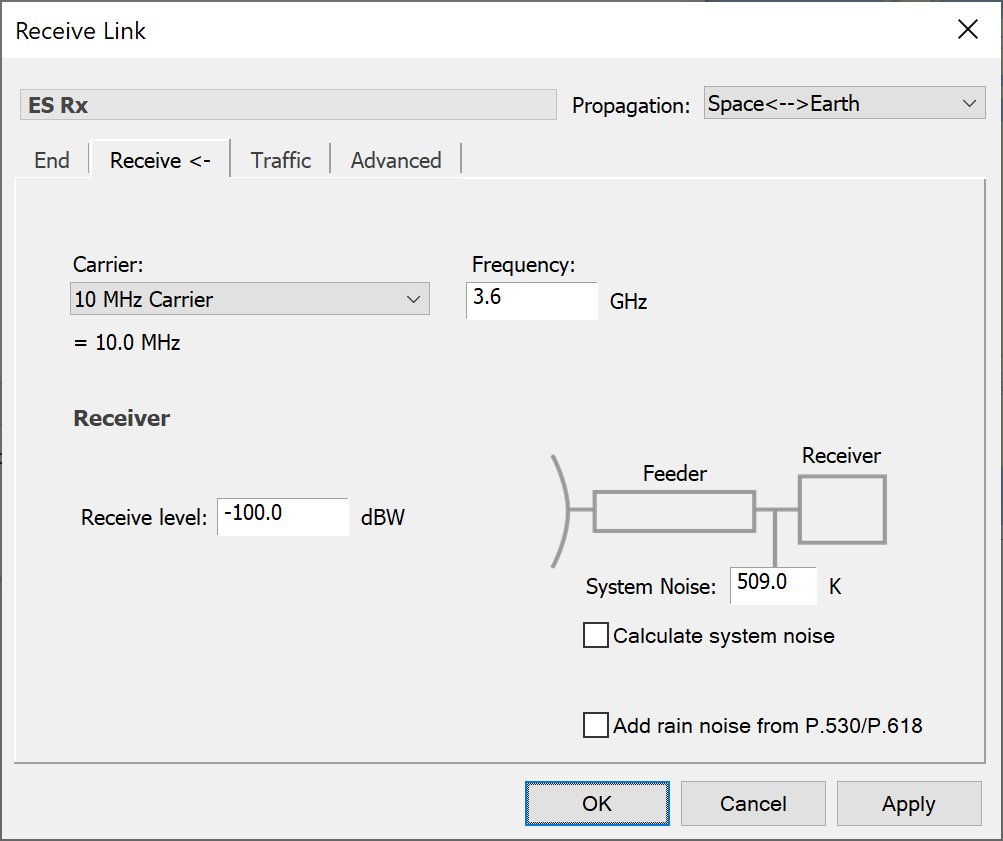
In this dialog you will need to:
- Select a Carrier and a frequency
- Define a nominal received level (note, only needed if you want to work with C/I or C/(N+I) criteria
- Define the link noise as per the Fixed Link dialog.
If the calculate system noise option is selected, the software will compute the system noise from the temperatures and losses at the antenna and feeder you have already provided in the Antenna and Station dialogs. These contributions are shown on the diagram. The receiver noise figure must be provided to complete the calculation.
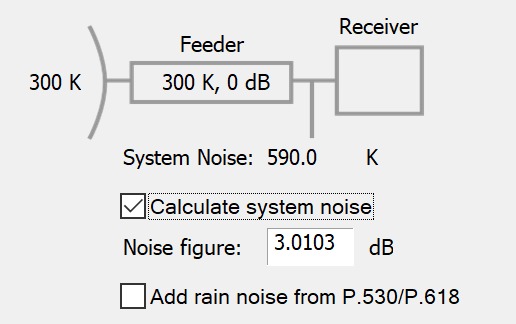
If the noise is not being calculated, the diagram is greyed out and a box is provided for the system noise figure.
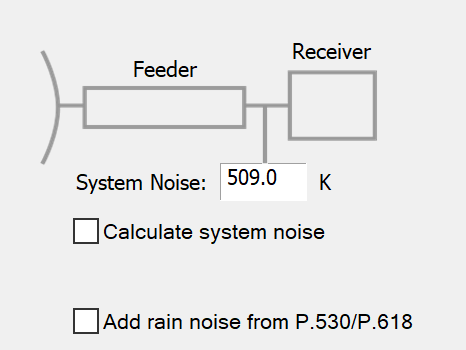
Note that the reference point is immediately after the antenna feed. The feeder loss is specified in the Station dialog (see Adding and Managing Antennas) for each Antenna. If you want to do your calculations at a reference point immediately after the antenna you should put zero in the for the feeder loss and specify the system noise directly.
If you have a rain model switched on (see Propagation Modelling) you can optionally include the increase in noise on a Link due to scattering by rain.