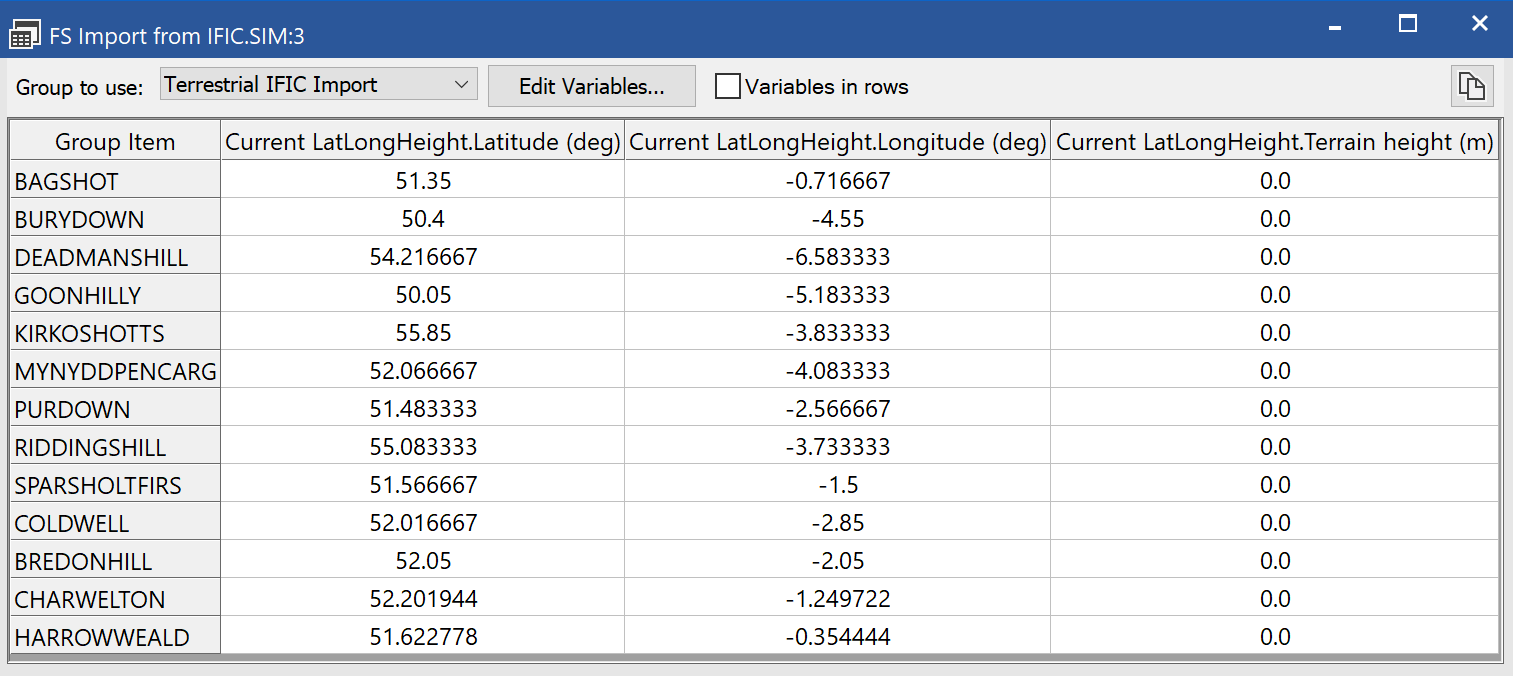Table View
Table View allows you to view multiple parameters across a Group of Links or Stations, or from the full Link or Station list in a single Window.
The example below shows the method for selecting which variables from a group of stations to display
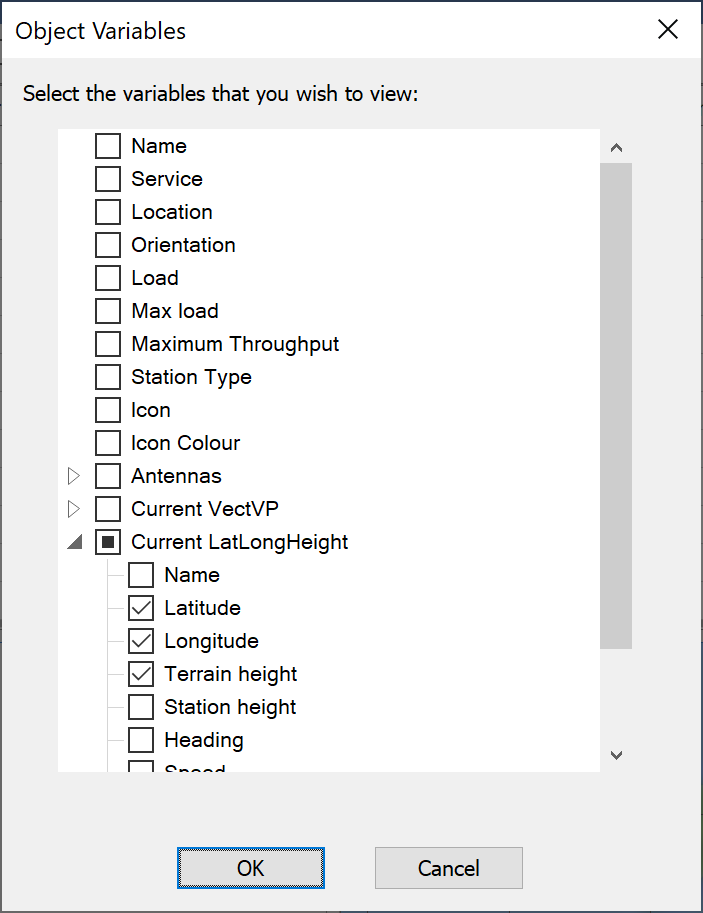
Once the variables are selected, they can be displayed in rows or columns for each station. The figure below shows the latitude, longitude and height for 19 stations in a hexagonal deployment in Europe.