Link Groups
Links can be associated in Link Groups, which are useful in a number of cases. For example:
- To ease the analysis of systems that contain many Links
- For service area analysis
- Analysis of performance of FS Links operating various kinds of diversity
- Combining up and down Link performance for satellite systems.
Links can be in more than one Link Group at the same time. However, when defining Interference Paths that include Link Groups as sources of interference it would be easy to double count some Links if care is not taken in the assignment of Links to multiple Link Groups.
Three kinds of Link Groups can be created in Visualyse, as shown in the figure below.
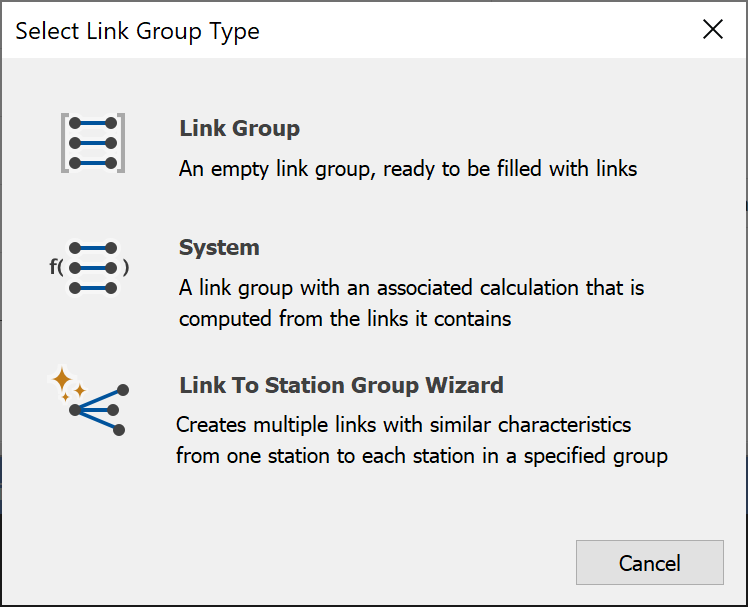
Link Group - Created Empty
Empty Link groups can be a useful way of managing many Links. An example use would be to look at the effect of a single new Link on many existing Links. One option in Visualyse is to create multiple Interference Paths, one for each existing Link. The second option is to put all the existing Links into a Link group and use that Link group as the Wanted Link.
System Link Group
This Link Group contains a set of Links plus a method for calculating the Link quality of the overall group and also defines how statistics will be collected for the Group.1
Link to Station Group Wizard
This sets up and manages Links to and from Station Groups. This may be used in service area analysis for example, where the worst point in a geographic area could be found by analysing Links to many test point Stations
Statistics can be calculated for:
- The current time step, based on statistics gathered from all Links in the Group
- The whole simulation run, based on statistics gathered from all Links in the Group
- The whole simulation run, based on a specific statistic which is calculated at each time step
Statistics for each Station over the whole run can be obtained from the individual Link to that Station.
The Wizards can be rerun again to set new values. However, this could require Interference Paths that use some Links in the Link Group to be redefined.
Each Link Group type is now explained in detail
-
The methods used to calculate overall Link group quality include Take Best Value for diversity analysis and Thermal Addition for analogue endtoend performance. ↩