Tracking Strategies
Overview of Tracking Strategies
Definition: A method applied by a single station, in the selection of a Station to communicate to from a Station Group.
In Visualyse, Tracking Strategy objects can be applied to the end station selection in Dynamic Links.
The method is based on a series of constraints on geometric parameters. The constraints are applied to the end station selection of a Dynamic Link (see End Station).
Visualyse has a number of built in strategies and also has a facility to allow you to create your own strategies.
The Tracking Strategies list dialog can be invoked in the normal ways, i.e.
- Via the toolbar icon

- Via the Model menu
- By right mouse click in the Model view
The first two brings up the Tracking Strategy list from where Tracking Strategies can be Added, Modified, Duplicated and Deleted.
The Selection Process
The concept of the Tracking Strategy is to select a preferred Station or Station(s) that could be used by a Dynamic or Load Link. They can be used in any situation where there is choice – most typically because in the dynamic simulation the relative positions of the various stations are changing.
Examples include:
- Terrestrial mobile network: a mobile selects the base station to use as it moves (for example along pre-defined route or with its location randomised)
- Non-GSO network: an Earth Station will use a different one as the satellites fly overhead
- Aeronautical telemetry: as the aircraft moves it will select a different control station to communicate with
- Maritime voice: as the ship moves it will switch to a different coastal station
A key factor here is there is one station that must select the end station of the Dynamic Link from a set of possible candidates. The Tracking Strategy is used to make that selection.
Consider the example simulation below:
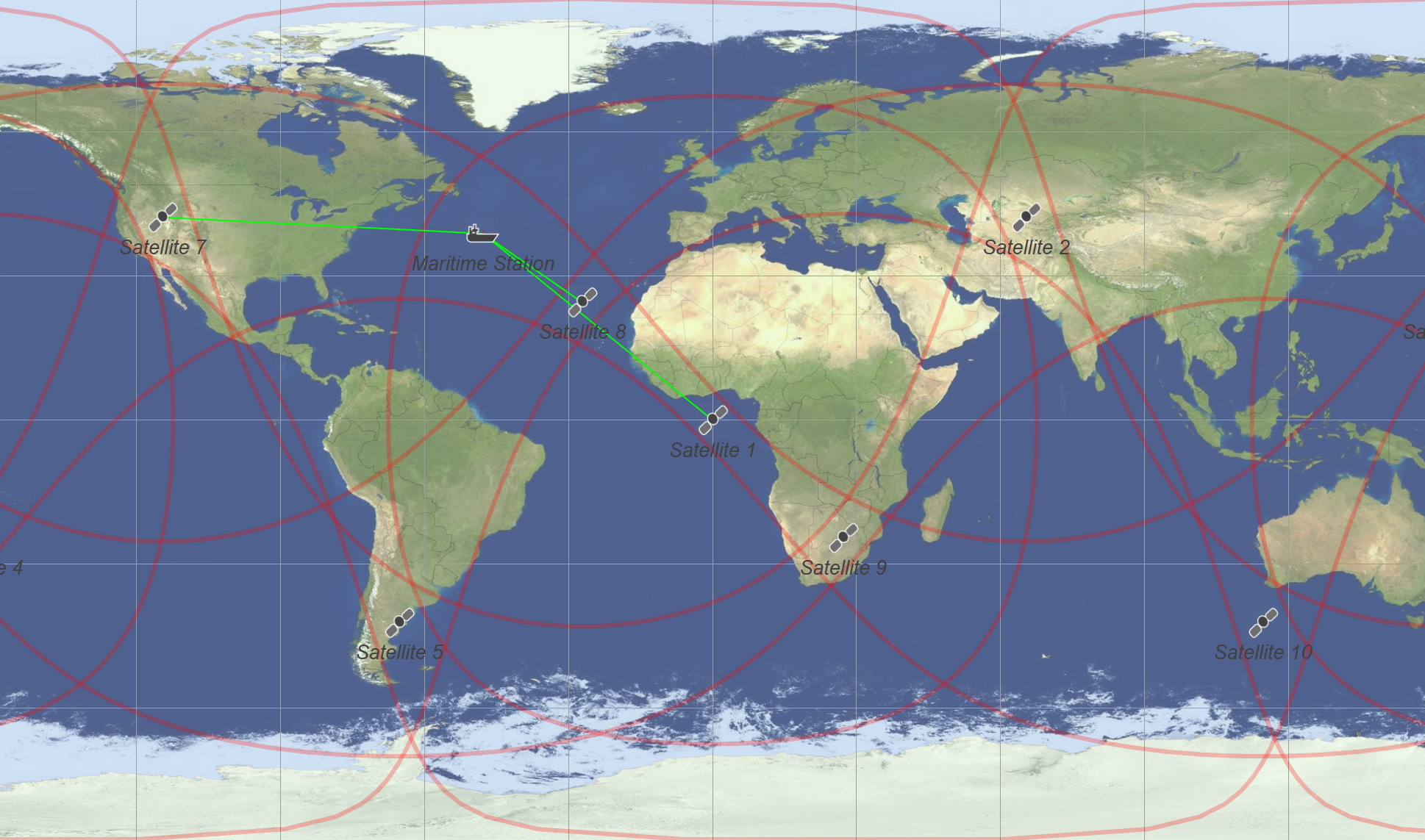
In this case a maritime station has a choice of ten possible satellites to communicate with. Some will be clearly unsuitable – such as those below the horizon as seen by the ship. Hence there are rules that can be geometric that can be used to identify unsuitable candidates. In this case a simple rule could be used:
Elevation angle of the satellite as seen by the ship should be at least 0
This is sufficient for this example as ships in open water can see down to very low elevations. In other circumstances the rules might have to be much more complicated.
In addition, there can be multiple candidates that all meet this minimal rule: in this case there are three satellites visible to the ship.
Hence the basic Tracking Strategy has two stages:
Reduction phase: select from all potential Stations a set of candidates that meet a defined set of criteria
Selection phase: from the Stations that meet the selection criteria, sort by preference and (typically) use the highest preference Station
An additional complication is that sometimes it is preferable to reduce the number of handovers and hence prefer to continue to use the end Station used in the previous time step while it continues to be acceptable (as defined by another set of criteria).
These two stages are reflected in the controls to configure Tracking Strategies as described in the following section.
Configuring Tracking Strategies
Tracking Strategies are configured via the following dialog:
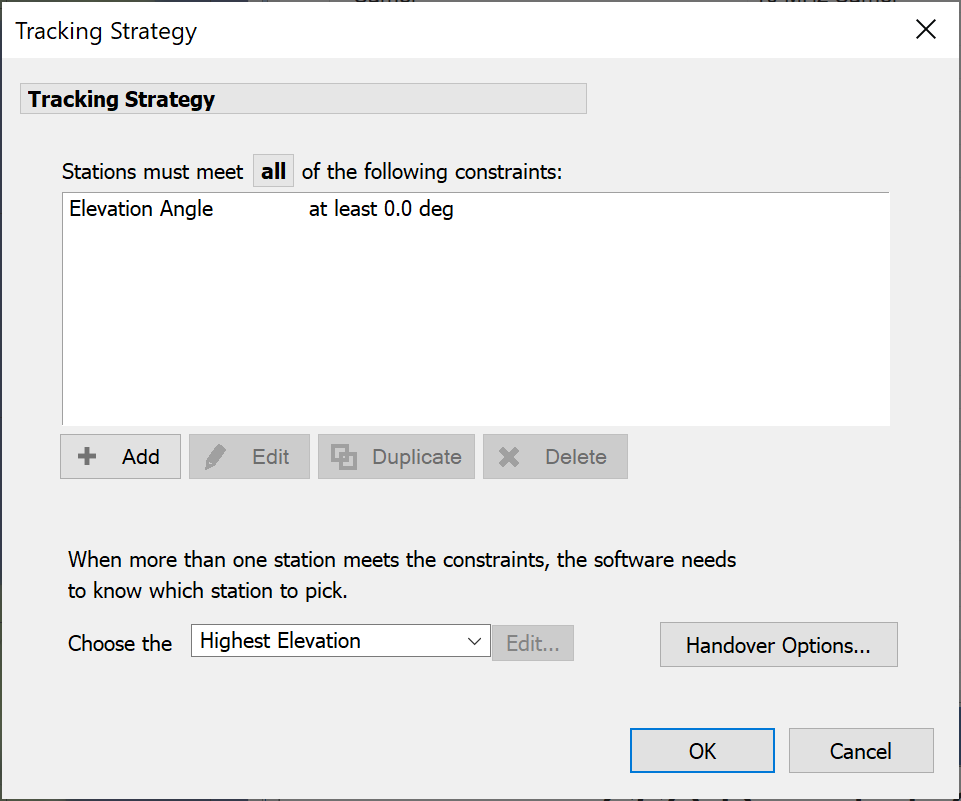
At the top is the name, as for all Visualyse Professional objects.
After the name, the dialog comprises separate sections for the various stages in the selection process:
“Stations must meet all/one of the following constraints”: this is used to define the Reduction Phase
“Choose the…Edit…”: this is used to define the Selection Phase
The “Handover Options” button can be used to give addition feature that can be used to keep tracking the Station used at the previous time step.
Each of these components are described in the following sections
Reduction Phase Controls
The reduction phase controls are shown below.

The reduction phase involves defining a number of criteria that are used to identify whether each of the possible Stations within a Group of Stations is suitable for further consideration (i.e. within the selection phase).
These criteria are geometric, using angles and distances and other geometric values derived at the start point of the Link (e.g. in the examples above, the mobile, aircraft or ship).
The first choice is whether they should all be met or whether it acceptable for the target to meet any one of them: that is done via the “All” or “One” option at the top.
There is then a list of criteria, with controls to add, edit, duplicate and delete. If you click on add you will get a dialog that identifies the types of criteria that can be used, namely:
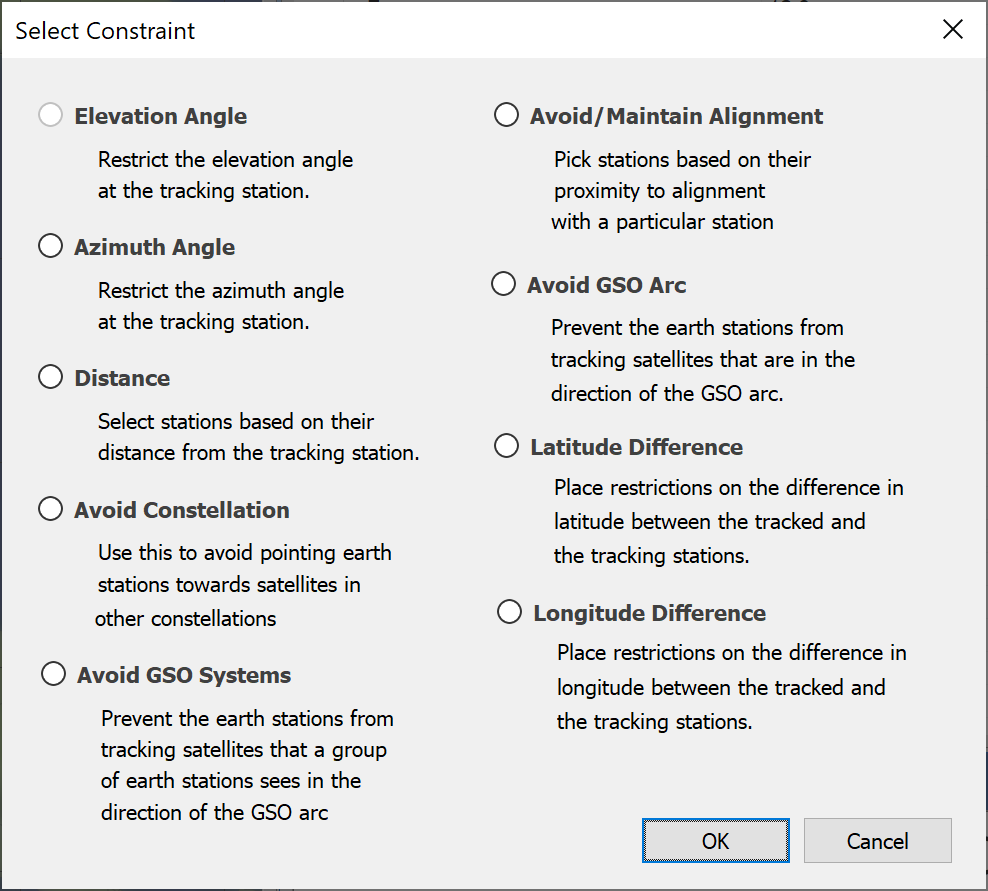
You can have as many of these constraints as you like in a Tracking Strategy. Each constraint can then be modified using the edit button, which gives options such as shown below.
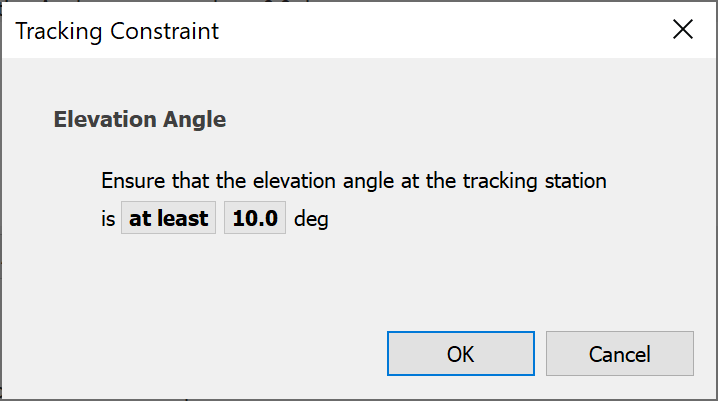
This can then be modified to change the criteria to use, which can be one of:
- Between: in which case it is necessary to enter the two extremes
- Not between: in this case it is also necessary to enter two extremes
- At least: in this case it is necessary to define the minimum acceptable value
- At most in this case it is necessary to define the maximum acceptable value
Hence in the dialog above the criteria is “at least” and the threshold is set to 10 degrees – in other words the constraint is that target Stations should have an elevation angle of at least 10.
Selection Phase Controls
The selection phase takes the sub-set of suitable end Stations from the reduction phase and orders them according to a criteria. The controls are shown below.
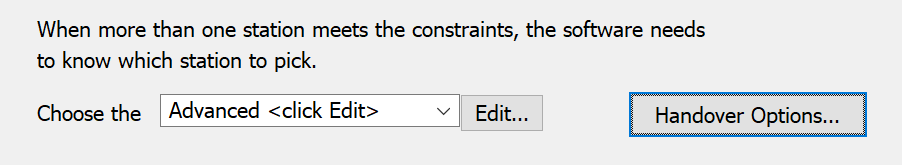
There are built in the following standard selection criteria:
- Highest elevation (useful for satellite selection)
- Longest hold time (based upon whether the target end Station is heading towards the tracking Station or away from it)
- Closest (useful for base station selection for terrestrial systems)
- Furthest from the GSO arc (e.g. to undertake EPFD studies under Article 22.2 of the Radio Regulations)
- Random station (this can be very useful to just use this part of the Tracking Strategy to undertake some forms of Monte Carlo analysis)
There is also an option to further customise the selection phase by clicking on “Advanced” and then defining using the following dialog:
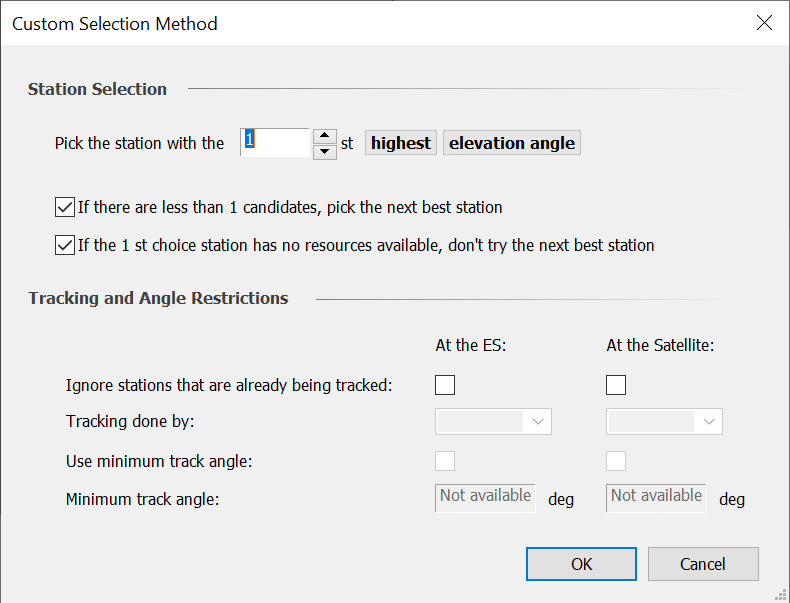
The starting point is the ordering criteria which can be one of:
- Elevation angle
- Azimuth angle
- Distance
- Difference in latitude
- Difference in longitude
Then there is the sort order which can be either highest first or lowest first, and with options to take the highest or lowest in absolute.
Finally, there is the preferred position on the list – i.e. the 1st, 2nd, 3rd etc highest on this sorted list
There are additional fields to manage this list sorting process:
- What to do if there are fewer Stations on the list than the preferred position? For example, if the preferred position is 3rd but there are only on 2 on the list. A field can be used to either select the next best or for the link to fail.
- What to do if the preferred Station has already been selected by an Antenna at the tracking Station? This would clearly be inefficient given Antennas are a limiting resource for the simulation. Hence the Tracking Strategy can check to avoid such duplication.
- The converse is what to do if there are no available resources (e.g. tracking Antennas or electronically steerable Beams) available on the preferred end Station? Should the Link fail or take the second best?
Note that the last of these effectively determines whether the Tracking Strategy returns a single Station (the preferred one) or a list of suitable ones, with the preferred one at the top.
Handover Options Controls
An option within Tracking Strategies is to once an end Station has been selected at one time step, to continue to track it while it meets a certain set of criteria. This is done by the “Handover Options” as in the following dialog:
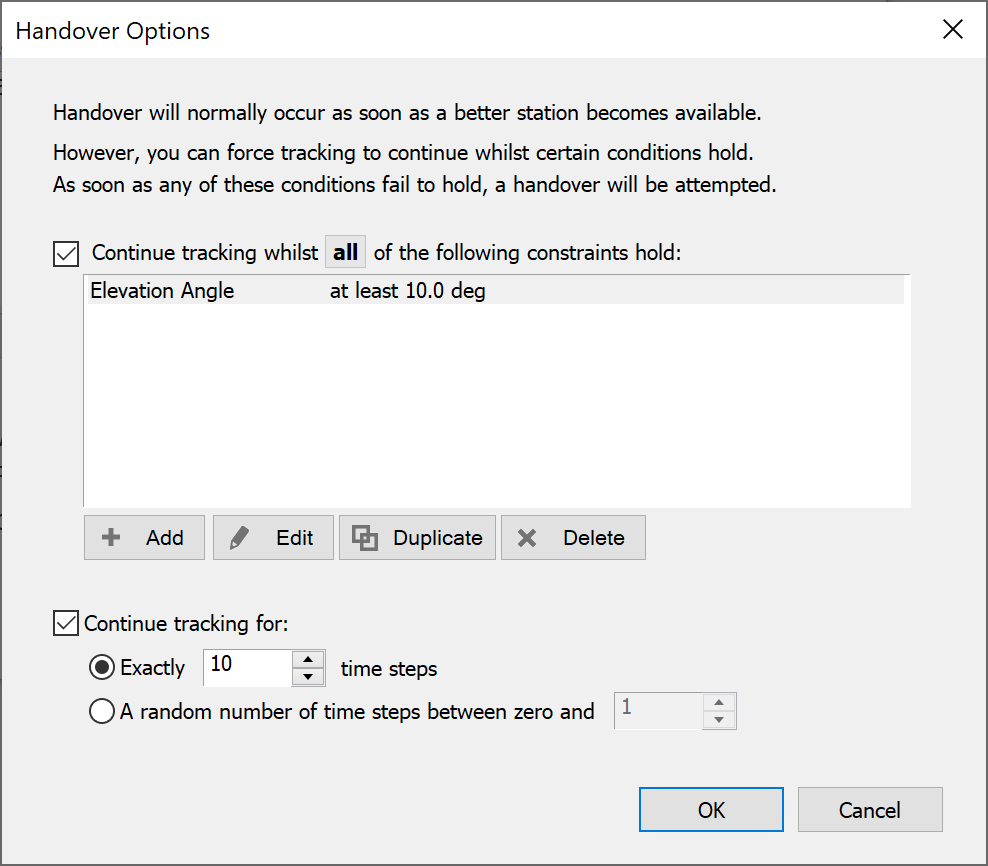
Note that these options are by default switched off so that the Tracking Strategy would at each time step start from scratch with the reduction and selection phases.
If activated it allows a set of criteria to be used to determine whether the current end Station is still suitable. These criteria are the same as those in the reduction phase described above in Reduction Phase Controls.
The handover process can also be re-set after a specified number of time steps: this can model systems that are designed to avoid handover during a call. There are therefore options to continue tracking for:
- Exactly a certain specified number of time steps
- A number of time steps selected at random with uniform density between zero and an entered value